Gallery Images
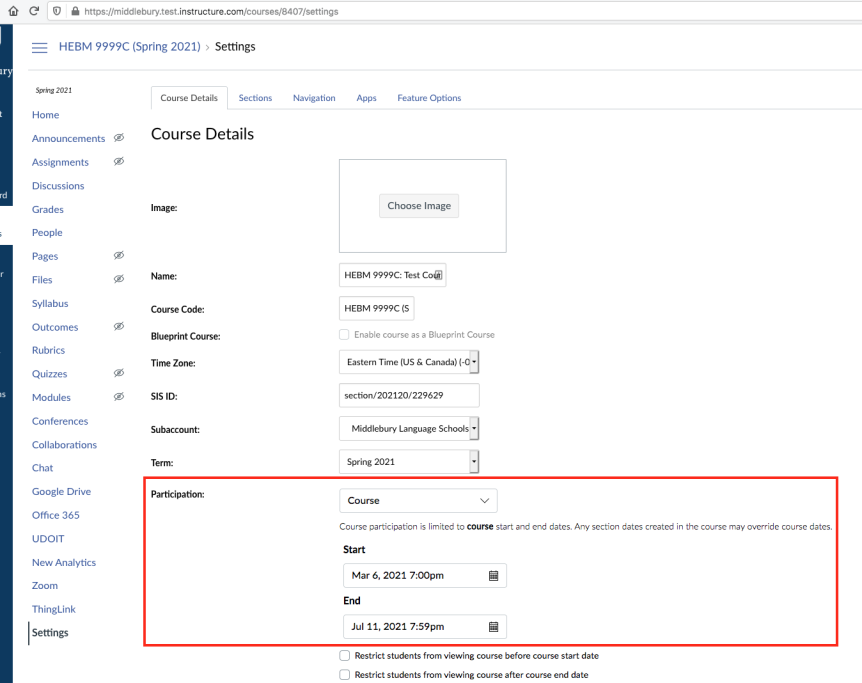
If a course section is set in Banner to have a start date before that of its term or and end date after that of its term, then when a Canvas site is created for that section it will default to using the “Course” dates for Participation rather than the “Term” dates.
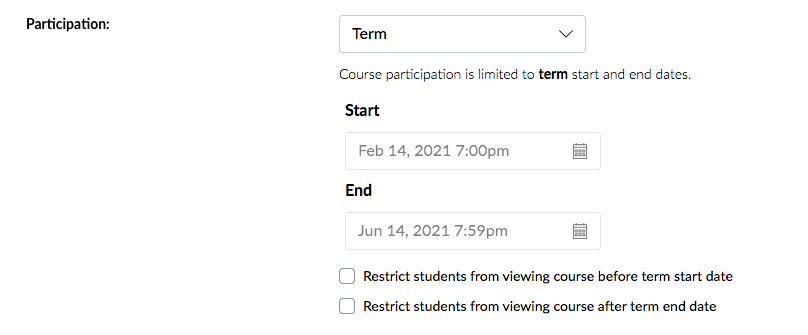
The majority of course sections have start/end dates in Banner within those of their Term. For these, when Canvas course sites are created by the Hub the Canvas site will default to using the “Term” dates for Participation rather than course-specific dates.
With this default, Canvas sites will inherit any changes to the Term dates (such as emergency changes made for COVID-19 to the Fall 2020 term) without needing interaction or settings changes on the individual course-site level.
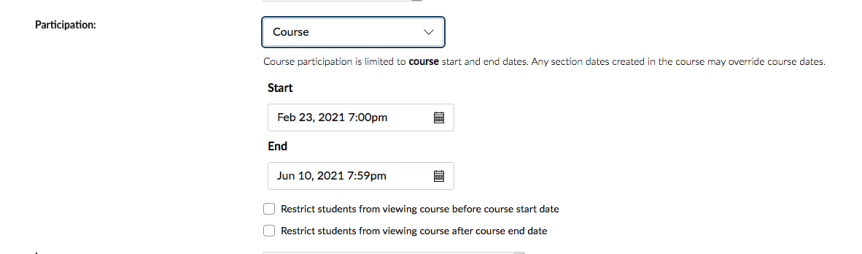
The majority of course sections have start/end dates in Banner within those of their Term. For these, when Canvas course sites are created by the Hub the Canvas site will default to using the “Term” dates for Participation rather than course-specific dates.
If instructors wish to allow access to course materials in Canvas before the start of the Term or longer after the Term ends, changing the Participation setting to “Course” will allow this. The new change is that the Course dates will be pre-populated with the course dates from Banner rather than left blank. Blank end dates have result in the site being open in perpetuity, usually not the intended state.

