12 Ways to Get What You Need from the Library
1. Get in touch.
Feeling uncertain about how to navigate your library needs? Use go.middlebury.edu/askus to find a variety of ways to connect with librarians. Our team of librarians receives your questions when you send them to researchdesk@middlebury.edu. Did you know that you can text us, too, at (802) 546-0054? Or chat over instant messenger during business hours in real time? Try all of them out, even just to say hi. We’ll respond as soon as we can.
2. Reconnect with your librarian by scheduling an appointment.
If you’re not sure who your librarian is, just visit go.middlebury.edu/liaisons and search by subject. If you have a question about research, how to access a database, or other information needs, Middlebury librarians are here to help. We are also accepting video chat appointments via Zoom.
3. Poke around in our frequently asked questions (FAQs) database.
At go.middlebury.edu/faqs, you can find common questionslike how to find newspapers, how to get alumni access to resources, and how to use journals and databases from off campus.
4. Use your go links.
Remember that all go links remain accessible by using the prefix go.middlebury.edu/… If you used go/librarysearch/ on campus, you can now use go.middlebury.edu/librarysearch.
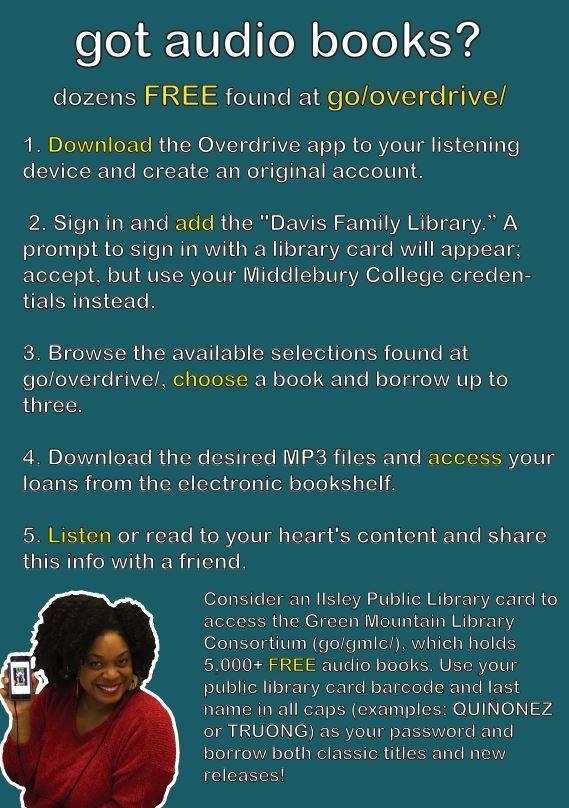
5. Access audiobooks and ebooks.
Together, Overdrive and the Green Mountain Library Consortium (GMLC) offer access to thousands of ebooks and audiobooks that you can access from anywhere in the world. Browse Middlebury’s collection of hundreds of titles at go.middlebury.edu/overdrive and/or use your Vermont public library card to access the GMLC. Find out more at go.middlebury.edu/ebookguide and find recommended titles at go.middlebury.edu/thelibrarianisin. Also see this story from the Middlebury Campus, “What is Overdrive?”
6. Stream films through Kanopy.
Think of Kanopy as the library’s Netflix. By logging in at go.middlebury.edu/kanopy, you can access high quality films— cinematic, documentary and otherwise—from all over the world, in foreign languages, with subtitles, and more.
7. Make an interlibrary loan (ILL) request.
Log into go.middlebury.edu/illiad and select “New Request” from the top of the page to make a request through our interlibrary loan service. You can renew interlibrary loans you already have checked out by logging in, clicking “Actions” to the right of your borrowed titles and selecting “Renew.” Email mdyill@middlebury.edu with questions.
8. Find the best research guide for you.
Overwhelmed by the research you need to carry out in the next few weeks? Want to brush up on a topic you explored in a biology class you took a little while ago? (or literature, or history…) Librarians have curated research guides at go.middlebury.edu/guides to help you navigate your research by discipline. Using the guides, you’ll find starting points for finding books, articles and more.
9. Explore the history of Middlebury College.
Our Vimeo channel features over a century of archival films depicting College life past and present. Explore Middlebury Special Collections at Archive.orgfor over 10,000 photographs, maps, postcards, manuscripts, Kaleidoscope yearbooks dating back to 1874, student newspapers, and more.
10. Get organized with Zotero.
If you’re trying to keep all your cited resources in one place, check out the library’s recommended citation tool, Zotero. Run through a self-guided tour at go.middlebury.edu/zotero.
11. Contact the Help Desk for technology needs.
For those of you on or near campus who may need access to certain types of technology, be in contact with the Help Desk. Students can use the digital form found here to make specific requests. And if you’d like to use Zoom with the Help Desk for virtual chatting, use this link: go.middlebury.edu/zoom2helpdesk.
12. Look beyond Middlebury.
The library has published an in-depth response to the global pandemic found here that is being updated regularly. Know that you are not limited to Middlebury resources. Did you notice that
- Audible is offering free access to a variety of audiobooks during this period?
- Booklist, a book review newsletter, is freely accessible at this time.
- The Digital Public Library of America has 36,000,000+ resources you can access!
- Europeana has collections from European museums, galleries, libraries and archives.
- HaymarketBooks is offering 10 free ebook downloads.
- The Library of Congress remains ever at the ready.
- Project Gutenberg’s virtual e-bookshelves remain fully stocked!
- The Vermont Department of Libraries has published this list of digital resources.
And finally, a crowd-sourced list of open-access academic publications is documented here.

