It's All Reading
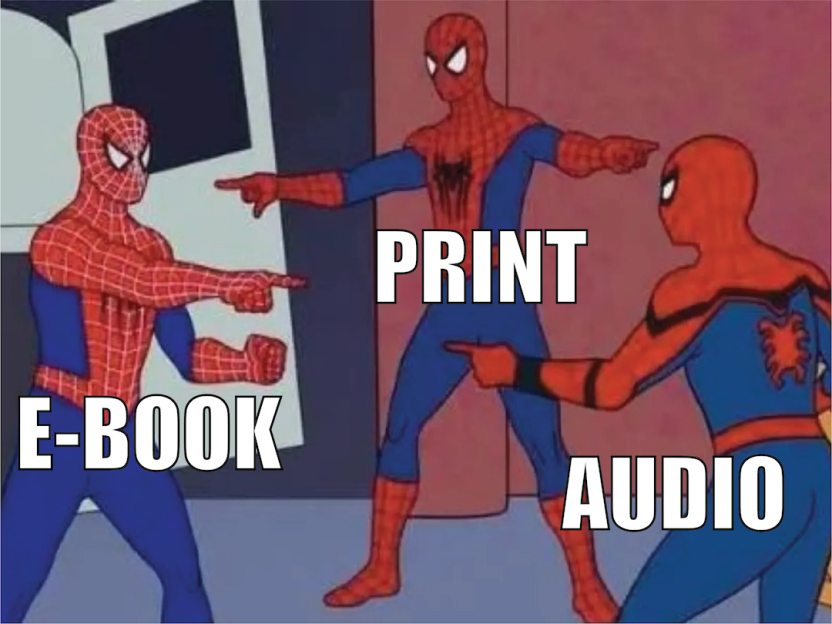
No matter how you like to read, the library provides books in the format you prefer.
Find Your Format
Use MIDCAT (go/midcat/) to search for the title or author of the book you’d like to read. A MIDCAT search will bring results for all formats.
E-book
Search for e-books using MIDCAT (go/midcat/). In the drop-down menu to the right of the search, you can filter to our ‘E-books & online resources’ collection.
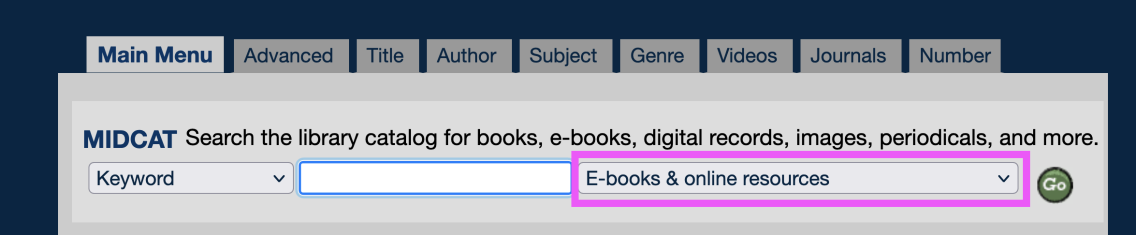

To browse e-books in our popular reading collection, download the Libby app to the device you like to read on. With Libby, you can sign in using your Middlebury credentials and your public library cards and access a large collection of e-books and audiobooks.
Audio
The best way to find audiobooks is with the Libby app. Download the app to your phone or tablet, then listen to books with the built-in media player.
Request a Book
Anytime you want to read a book we don’t have, you can request it! You can also specify which format you would like to read it in. (go/request/)
Get Help
Visit our e-book and audiobook guide (go/ebookguide/) for help finding and accessing digital books.
A librarian can also help answer any questions you have about e-books and audiobooks (go/askus/).
Media Contact
Leanne Galletly is the User Experience & Digital Scholarship Librarian, as well as an avid audiobook user.

