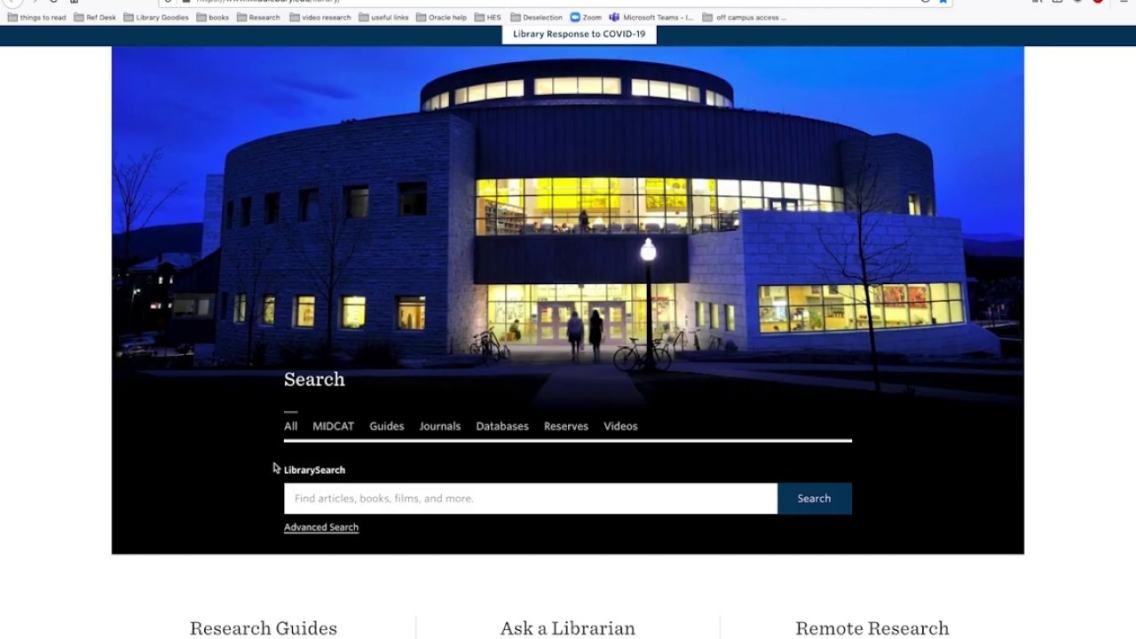The Secret to Connecting from Off Campus
| by Amy Frazier
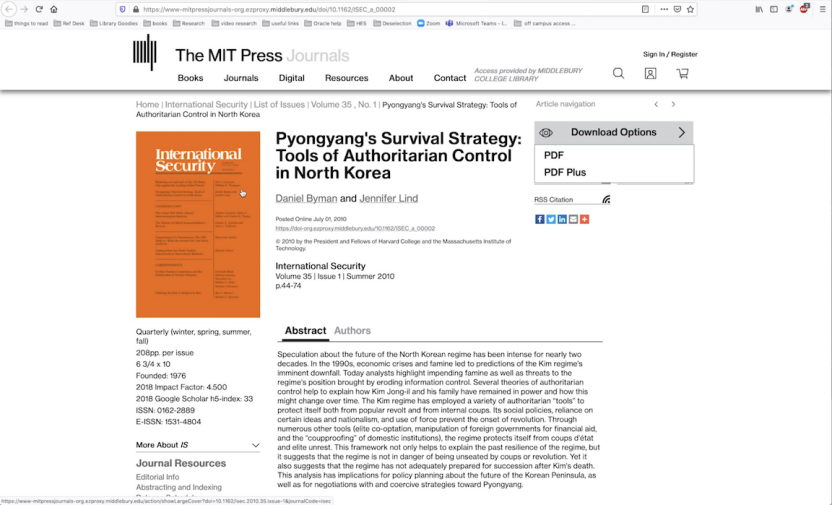
A lot of us may be navigating the Middlebury College libraries from off campus for the first time. This video will show you the most important things to do to make sure that you can easily get the sources you need. Find more advice regarding off-campus access to library resources here: Off-Campus Access.
Connecting to Middlebury Libraries Resources From Off-Campus
Learn the fundamentals of off-campus access to Middlebury College Libraries resources
This video will show you how to access Middlebury Library resources from off-campus.
The most important thing to keep in mind is that you should always access library resources through a library web page. Most often this will be LibrarySearch, but it could also be something like a library
Research Guide. Doing this will make sure that the resource
recognizes you as a member of the Middlebury community and grants you the full access to which you are entitled.
If things are going well you’ll probably see this login page. Use your usual Middlebury login credentials. Once you’ve accessed the resource you’ll also see “ezproxy.middlebury.edu” included in the item’s URL.
If you attempt to access resources from off-campus by going through some other portal, for example, Google Scholar, you will not be going through the library and so resources will likely not grant you full access.
You may see a different prompt to log in, or you may be prompted to pay for access to an item.
But, don’t pay for access. There are always other ways to get the sources that you need and the library can help. If you’re having trouble accessing something that you want, contact a Middlebury librarian.
You can contact a librarian via go/AskUs/
Off-campus, that would be go.middlebury.edu/AskUs/