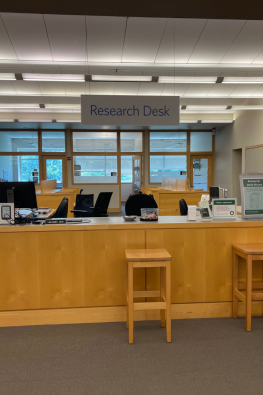Request a Library Purchase
The library strongly encourages College community members to support our collection development by suggesting library purchases.
We regularly purchase books, e-books, CDs, videos, and access to journals and databases based on community requests. To make a request, please click the button below to fill out our request form.
To access the form, you will have to log in to Google with your Middlebury credentials. If the link takes you to a page that says “You need permission,” try logging out of your Google account and log in again with your Middlebury credentials.
MIIS Purchases?
If you want to request a purchase for the collections at the Middlebury Institute of International Studies (MIIS) please use the MIIS request form.
You can request
- Print books
- E-books
- Audiobooks
- Video
- CDs
- Journals
- Databases
Streaming Video
Middlebury College allows faculty to request streaming video for course use; we do our best to accommodate such requests, though it’s not always possible. Learn more about streaming requests at go/streamingfaq/.
When to get in touch
If you asked to have your purchase held for you (or to be notified when it’s electronically available) and haven’t heard anything in a few weeks after submitting your request, please send an email to libacqreq@middlebury.edu.
Contact
Research Desk
- Email:
- ResearchDesk@middlebury.edu
- Tel:
- (802) 443-5496
- Office:
- Davis Family Library