Course Hub improvement: multiple advisors
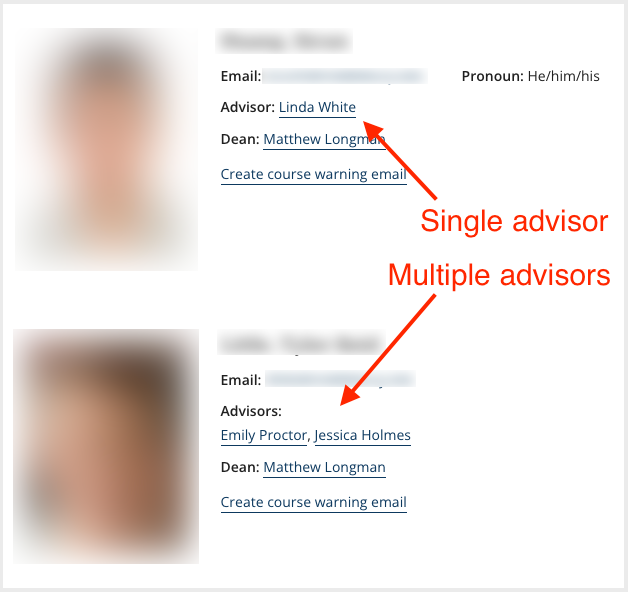
When viewing Course Hub rosters, instructors will now see multiple advisors for students who have them. Previously, only one advisor was shown, a behavior that wasn’t accurate for double majors and several other cases. Hovering on the advisor name will show the type (e.g. First Year Seminar, First Major, Second Major, Posse Mentor, etc).
When creating Course Warnings from the template, all advisors will now be included in the CC line.

