Event Services

Middlebury in DC has two multi-use rooms available, one of which can be split into two spaces.
These spaces can be used as conference rooms, classrooms, reception areas, and event space. We are able to provide a selection of seating arrangements and accommodate small and large groups and to make sure your event is organized, comfortable, and accessible for all participants.
For event inquiries, availability of rooms, rates, and additional information on our space, please contact our office manager, Sophia Poteet at spoteet@middlebury.edu.
Conference Room Capacities
-
The small conference room can seat eight people around the table and has seating against the wall for an additional five people.
-
The large conference room has state-of-the-art video-conferencing capability. It can seat 60 people theater style, or it can accommodate 24 people at a conference table, with 22 people comfortably sitting against the wall.
-
When the large conference room is split in two, each room can fit a conference table that accommodates 16 people, with 10 people sitting comfortably against the wall, or seat 30 people theater style.
| Room | Dimensions | Area (ft2) | Theater | Conference Style | AV |
|---|---|---|---|---|---|
| Small Conference Room | 12 x 17 | 204 | N/A | 8 around table +5 against wall |
No |
| Large Conference Room | 21 x 38 | 798 | 60 | 28 around table +22 against wall |
Yes |
| Divided Large Conference Room (A) | 21 x 19 | 399 | 30 | 16 around table +10 against wall |
Yes |
| Divided Large Conference Room (B) | 21 x 18 | 378 | 30 | 16 around table +10 against wall |
Yes |
Seating Layouts
The follow graphics depict common seating arrangements available:
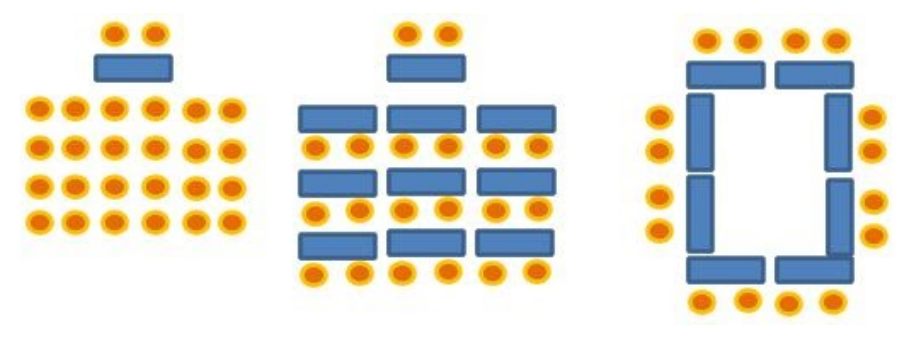
Technology Support
Our two multi-use conference rooms are equipped with the latest technology to account for a variety of multimedia uses.
Small Conference Room
- Movable TV Screen
- Podium
- Apple dongle (for laptop connection)
- HDMI adaptor
- Conference telephone
- Ethernet cable
- Outlets and ethernet jacks on all four walls
- Three outlets on conference table
Large Conference Room
- Projector screen on south wall
- Two large wall-mounted TV screens (located on the west wall)
- Ethernet cable
- Outlets and ethernet jacks on all four walls
- Two floor-mounted electrical panels equipped with outlets, USB, and laptop connection
- PC capabilities
- Presentation capabilities
- Zoom capabilities
- Adapted for USB, HDMI, and laptop connection
- Built-in microphone
- Additional wireless microphones
The large conference room may be split into two separate rooms with the use of a soundproof wall divider. The above A/V technology is available in both rooms under such circumstances (exception: one TV screen and one floor panel will be in each room; the projector screen will be in the South room). For more support with Zoom, review the Zoom Help Center, or contact the DC office manager to arrange a test Zoom call before the event.
Please note:
- For computer use and Zoom, a laptop must be brought and connected to the TV via an HDMI adaptor.
- The camera angle for Zoom is fixed to face the East wall in the North Room.
- Recorded Zoom meetings are possible. However, please note that the use of wireless microphones are not available during a recorded Zoom session.
Policy and Guidelines
Before reserving a space, we ask that you review our Event Policies guide. Our policies ensure that event hosts and organizers are aware of their responsibilities for managing an event.
Please read through carefully, and be sure to reach out to us with any additional questions or more information. We will do our best to accommodate your event’s needs.

