Weekly Web Updates - April 27, 2020
By default, Canvas shows grade-distribution graphs to students. While this setting can be changed by instructors, it is buried under advanced course settings and not easy to find. Showing the grade-distribution in large classes may be fine, but in classes with only a few students it could expose student performance in obvious ways.
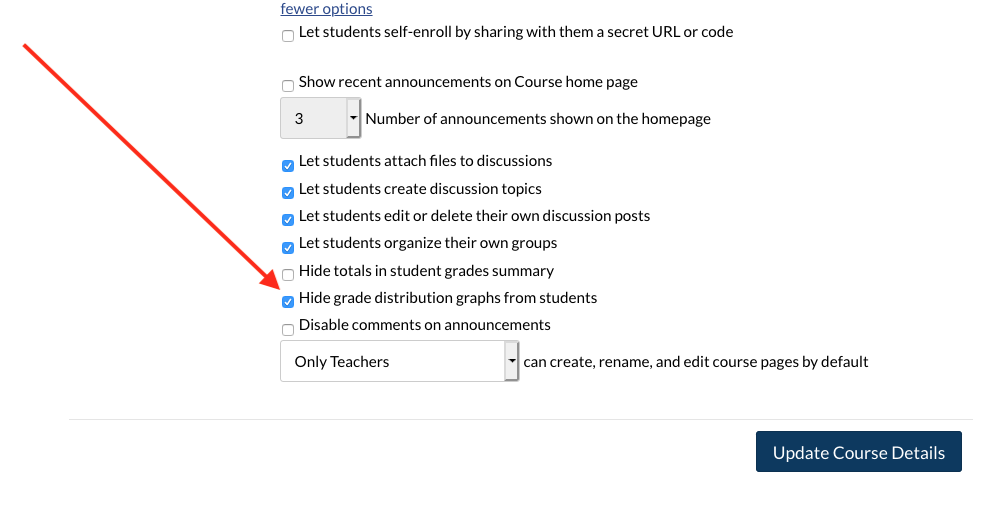
Beginning this week, when new Canvas sites are provisioned from the Course Hub we are now hiding the grade-distribution graphs by default. Instructors who wish to display grade-distribution graphs can update the course settings in Canvas to show the grade distribution graphs — only the default for new courses is changing.
Updates
- Drupal better_exposed_filters 8.x-4.0-beta1
- Drupal ckeditor_abbreviation 8.x-1.8
- Drupal config_devel 8.x-1.6
- Drupal migrate_upgrade 8.x-3.1
- Drupal menu_block 8.x-1.6
- Drupal metatag 8.x-1.13
- Drupal video_embed_field 8.x-2.4
- WordPress co-authors-plus plugin 3.4.3
- WordPress members plugin 3.0.4
- WordPress no-right-click-images-plugin plugin developers”>3.5
- WordPress seriously-simple-podcasting plugin velopers”>2.0.3
- WordPress instagram-feed plugin 2.4
- WordPress the-events-calendar plugin 5.1.0
- WordPress wp-accessibility plugin 1.7.1
- WordPress hueman theme 3.5.5
- WordPress responsive theme 4.3.2
Fixes and Tweaks
- Added the WordPress bloggist theme.
- Lists of content in the editing interface of the Offices and Services site now include the URL path of the content and an indication when the content is the office homepage.
- When trying to access the node view of an office homepage, you will be redirected to the office’s group page.

