Where’s Oracle? Updating Your Browser Shortcut
Have you recently tried to use Oracle but found yourself looking at a bunch of different icons instead? Check to see if Middlebury’s logo appears in the upper left (as shown below).

If it does, click the Organizations button in the upper right,
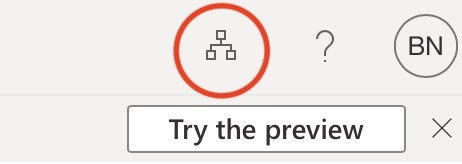
then choose Green Mountain Higher Education Consortium. This brings you to the expected GMHEC Apps panel instead of Middlebury’s.
To go directly to the GMHEC App panel next time:
- Change your existing browser shortcut to use http://go.middlebury.edu/oracle.
- Use the Oracle Cloud “quick link” located at the bottom of the Middlebury homepage.
- If the issue persists, try clearing your browser’s cache and cookies. (Remember, Firefox is the recommended browser for use with Oracle.)
Questions? Drop by the Helpdesk Zoom room or submit a request for support via our portal.

