Printing Just Got Easier!
| by Nate Burt and Cynthia "Pij" Slater
For MiddPoints, For Faculty, For Staff, For Students, Service Improvements
The MiddColor and MiddBW print queues now work on more printers across the Middlebury College campus. Printers from the soon-to-be-retired Non_Library_Printers queue have been added recently:
- Axinn Center (outside room 105)
- Château 001
- LaForce 122
- Mahaney Arts Center (adjacent to Box Office)
- Proctor Hall, Woodstove Lounge (main level)
- Sunderland Language Center (near computer lab 121)
If in doubt, check the front of a printer for the “MiddColor” sticker to see if this applies to you. (Don’t worry - the Non_Library_Printers queue will continue to work for a short time longer.)
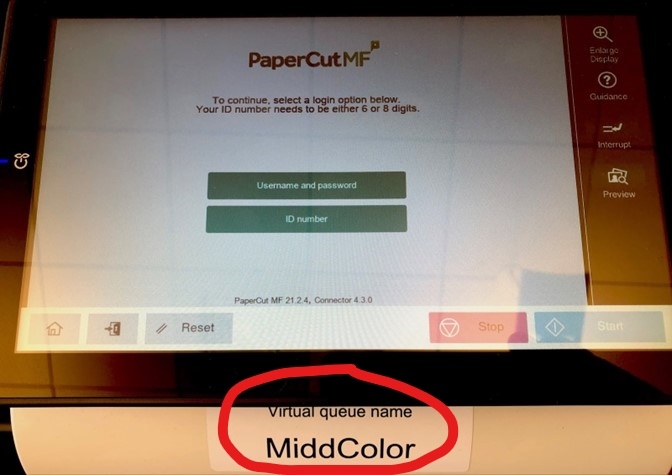
If you have been using the Non_Library_Printers queue, we recommend that you remove it and install MiddColor and/or MiddBW for better printer software and to avoid future printing disruption. These resource links describe how this is done on College-owned equipment:
Windows
Mac
For personally-owned devices, refer to Mobility Print setup instructions.
If you have any questions or need a hand, please contact the HelpDesk or submit a request for assistance.

