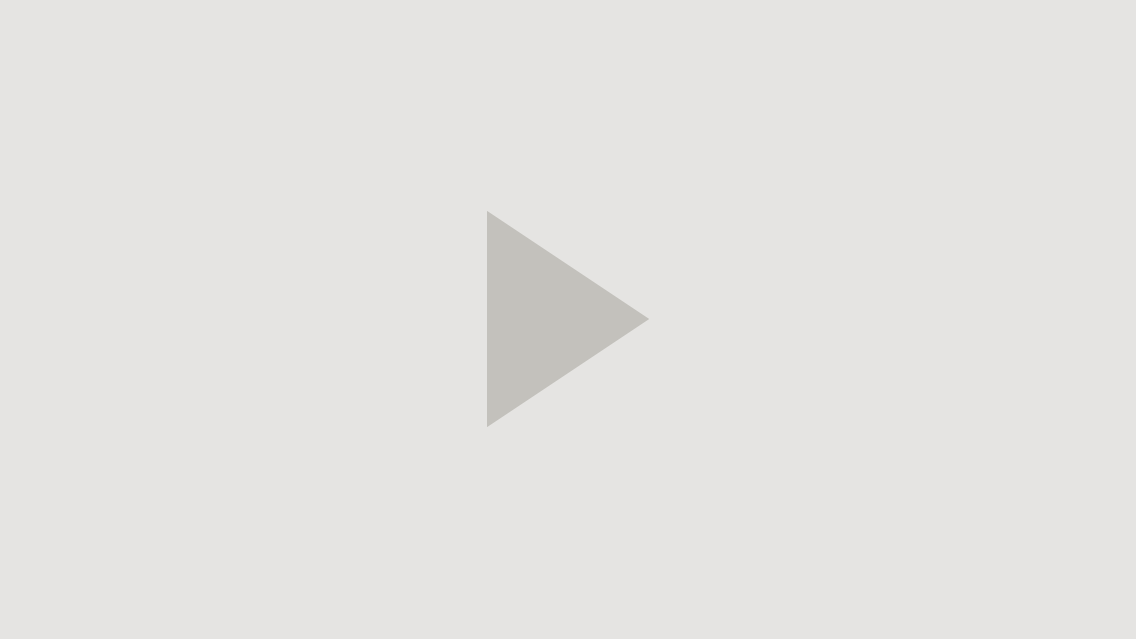Volunteer Portal on GiveCampus
Make efficient work of your peer-to-peer fundraising using the Volunteer Portal on GiveCampus! Use the link below to login to the portal.
Midd Volunteer Portal Login
Need support? Email our GiveCampus resident expert or your staff liaison!
PDF Guide
If you prefer to follow a static document, get started using GiveCampus with our step-by-step PDF.