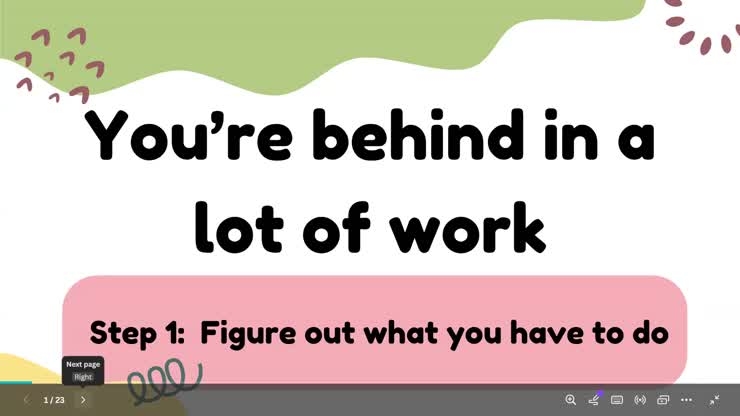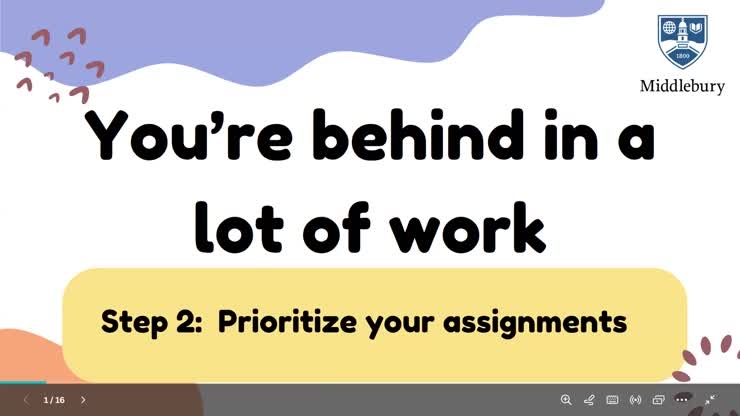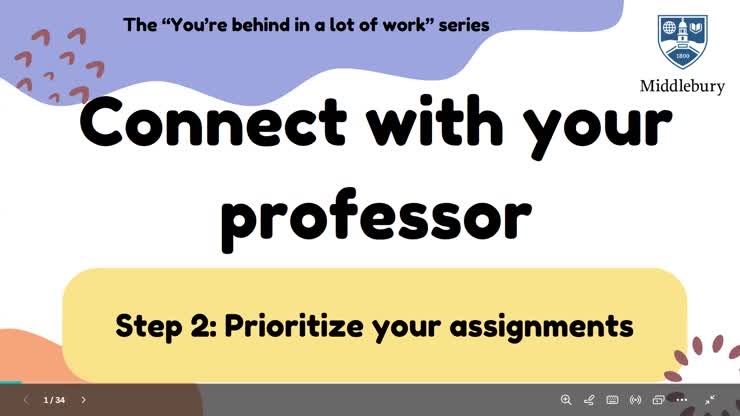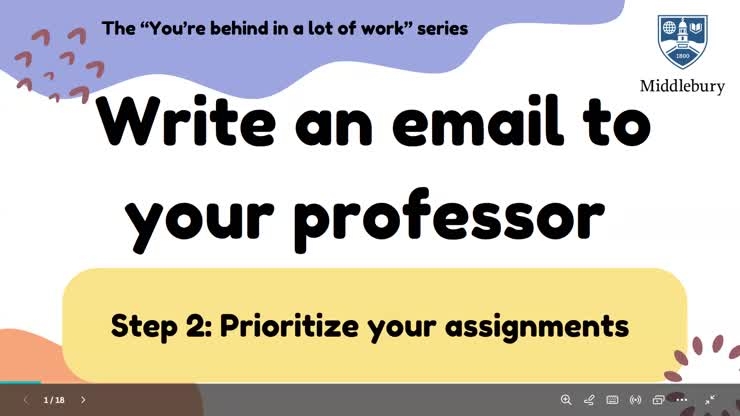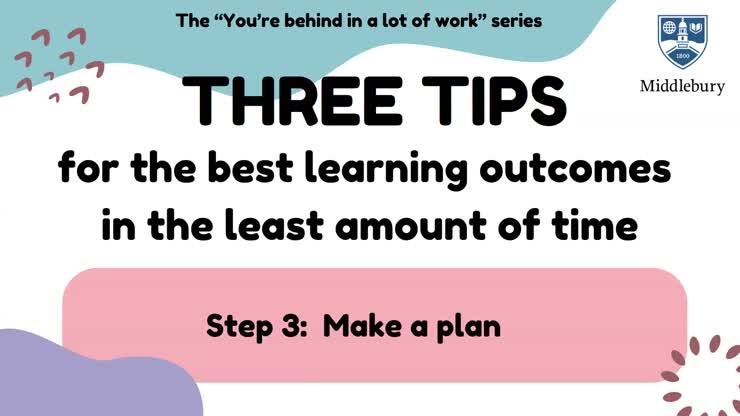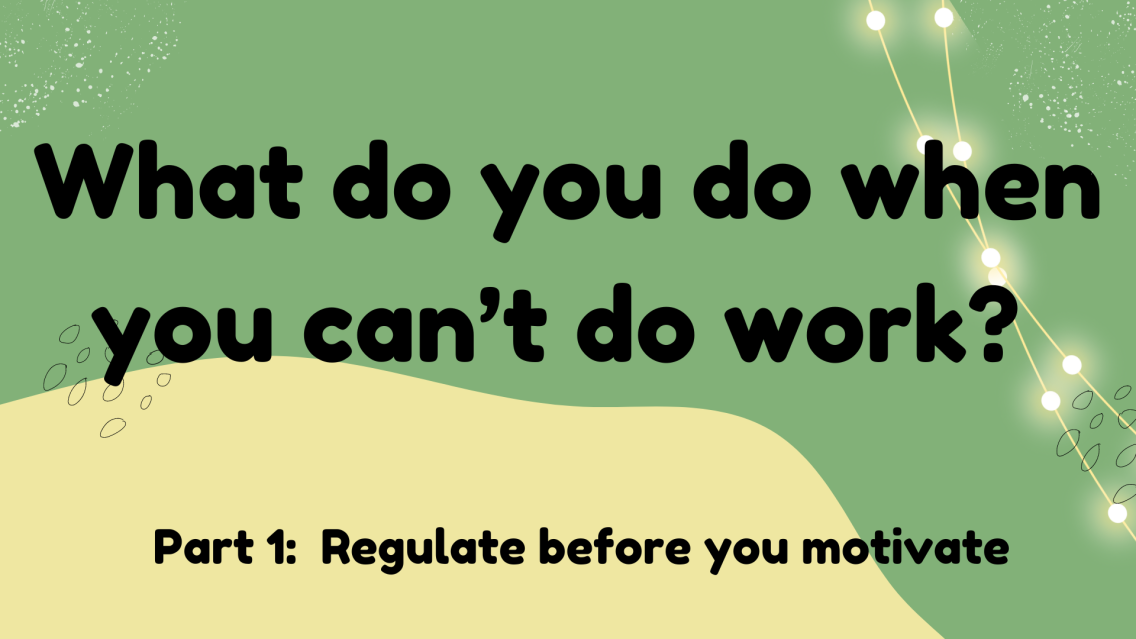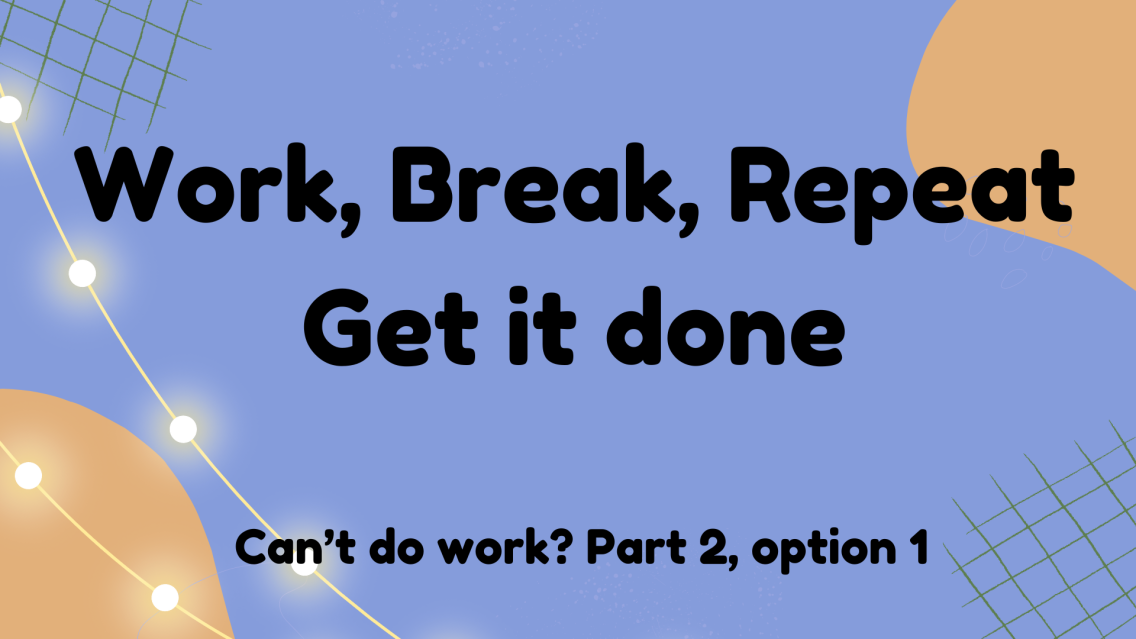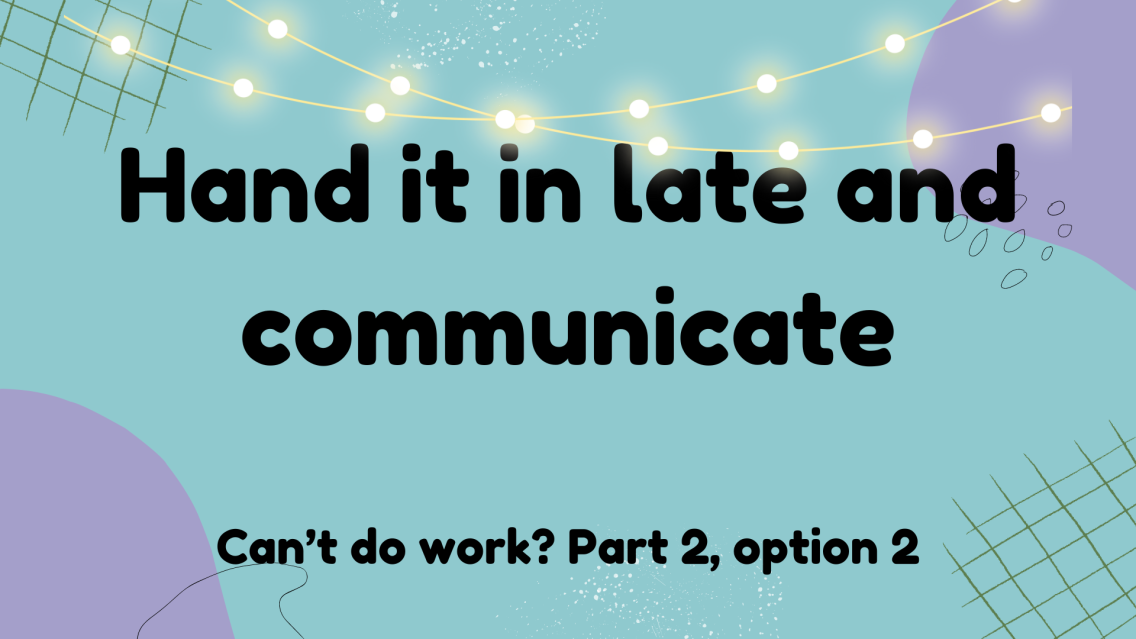Time Management
Time management is not just about managing your time. It is also about supporting your executive function.
You're Behind in a Lot of Work
It can happen to anyone. Get started by watching Step 1. Then continue through this series of three-minute videos to move forward.
It's the Middle of the Night
What do you do when it is the middle of the night, you have a deadline, and you can’t do work? Watch the first two-minute video in this series to get motivated, then choose your path forward by watching video two or three.
It's the Middle of the Night—Start Here
It’s late. You have an imminent deadline and cannot do the work.
What should you do? You need to regulate before you motivate.
Try one of two things. Breathe or move.
I know you’re thinking I don’t have time for this, but these few minutes will actually allow you to be productive.
To breathe, you want to sit comfortably or lie down. Take slow, deep breaths.
In through the nose, out through the mouth. Make your exhale longer than your inhale.
Don’t just do 1 or 2 breaths and stop. To feel a true benefit, try 6 or 8 breaths.
This kind of breathing triggers your parasympathetic nervous system and shifts your brain into a more relaxed state.
You can now access the more solution focused part of your brain.
Of course, for some people this won’t feel comfortable and that’s okay.
Instead, move. You can also move your body and get your heart rate up.
Do some lunges, stretches, or walk outside. Even a few minutes can be beneficial.
Exercise increases blood circulation in your body, which means an increase of oxygen in your brain and improved brain function.
For some, this won’t feel comfortable, and that’s okay too.
We just suggest you attempt one of these strategies to your comfort level.
It’s important to begin by working directly with your body to regulate your emotions.
Once your brain gets out of flight or fight mode,
accesses more oxygen, and receives signals that you are safe, it can shift into a more thoughtful, solution-focused state.
Positive self-talk and other strategies have a chance to be effective.
Once you’ve regulated your body, you can think about doing your work.
Next step. Choose one of the next two videos in this series.
Here’s how to contact us. Thanks for watching.
It's the Middle of the Night—Get It Done
Work. Break. Repeat. Get it done. Say you’ve breathed or moved.
You’re calmer and more alert. What’s next?
Although it might seem like you need to run a marathon, it’s best to approach your work as a series of sprints and rests.
Set a timer for anywhere from 5 to 30 minutes, the amount of time you can work steadily without getting distracted.
Then take a short break to breathe, move, or rest and back at it again.
Research tells us that people are more productive when they take frequent, regularly scheduled breaks.
Work. Break. Repeat. It’s okay if work periods need to get shorter as the night wears on.
It’s also okay to take a nap, as long as you set an alarm and can get yourself up again. Or take a walk.
Talk to a friend. Have a dance party.
This time out, followed by even a semi productive work session is much better than hours of staring at your work like a zombie.
A break can also be about a snack and something to drink.
We understand that some of you won’t be able to bring yourself to take a nap, or a longer, rejuvenating break.
At least take time for something. And another thing,
Avoid perfectionism. Embrace self-compassion.
Now is not the time to strive for perfection.
It’s time to get the project done. Something, however imperfect, is always better than nothing.
Research shows that the best way to get back on track when you’re feeling derailed
is to speak to yourself with kindness and compassion rather than criticism.
You can even give yourself a mantra. This is good enough.
It doesn’t have to be perfect. I can do this.
Hopefully you’re able to complete your project and then get some real sleep.
If you hit a wall and simply can’t continue, do not skip class the next day and avoid your professor.
Email what you have. Ask about your options.
But don’t put yourself through this again. Change something up. Meet with someone in Learning Resources to figure out how to do that.
I urge you to take one action after watching this video.
So start working. When you get distracted, take a break.
Repeat. Here’s how to contact us.
Thanks so much for watching.
It's the Middle of the Night—Hand It in Late and Communicate
Hand it in late and communicate. Say you have breathed or moved, but you’ve still got a long way to go.
Ask yourself, do I really have the capacity to keep working?
Can I do my best work right now? Does the project absolutely have to get done tonight?
Look for a late work policy on your syllabus. Weigh the pros and cons.
You are not in an ideal situation here, but maybe your brain is done for the day.
What if a good night’s sleep is more important than five points off your grade?
Say you make the call. You’re not doing the project tonight.
But before you go to sleep, email your professor.
Do not just not hand in your project.
Communicate. Here’s an email template incase you want to pause and take a screenshot.
Respectful formal tone. State the facts.
No need to sugarcoat it. Offer a brief explanation if you can, and take responsibility.
Choose only what fits your situation, of course. Make sure you double check the syllabus.
Then propose a course of action. Say you want a meeting.
Offer some specific times. But maybe you only want more time.
You don’t have to offer a new due date, but if you do,
make sure your proposed date is reasonable given the demands of your other classes and priorities, and sign off.
Now you can go to sleep. But the next day, if you have class, talk to your professor.
They may not have received your middle of the night email, so it’s a good idea to check in.
And then you still have to do the project and you don’t want to put yourself through this again.
So consider signing up for a Learning Resources appointment. We can connect you to other resources.
Break your project down into smaller, more manageable chunks.
Discuss focusing strategies specific to what you’re facing and more.
Now go and do two things. Number one, write that email.
Number two, go to sleep. You need it.
Here’s how to contact us. Thanks so much for watching.
Creating a Plan
These videos go over the different CTLR planners available to you to get organized.
Organize Assignments with the Semester-at-a-Glance (Semester Planner)
Hello. My name is Simone and I work as an ACE for the CTLR.
Something that has always been difficult for me is figuring out how to best keep track of all my assignments across all my classes.
Methods like Google Calendar and planners are often helpful but can be tedious to upkeep.
So would you like to know an effective one time way to get organized for your semester?
Introducing one of the hidden gems of the CTLR the Semester-at-a-Glance.
Using the Semester-at-a-Glance you can achieve your time management goals in two easy steps.
First, pull out all your syllabi for your classes.
Second, identify papers, tests, exams and presentations for each class and type them onto your calendar on their respective due dates.
You won’t want to do this for everyday homework, such as readings. Just focus on the deliverables.
I recommend doing this one class at a time and color coding according to each class just to stay extra organized.
This is what a completed semester at a glance looks like. Once you have your calendar set up, you can print it out and paste it on your wall.
That way, you can always keep track of where you are in relation to deadlines.
You can also look at assignment patterns and hot spots to be prepared in advance.
Many people also find it useful to cross off the days as they go in order to have a clear sense of their progression into the semester.
And with that, you’re all set.
In the long run, you won’t have to spend as much time navigating canvas and sorting through all your syllabi to keep track of big assignments.
You will also have a nice, concise map of your semester.
And while this does not necessarily replace Google calendar, it can serve as a helpful tool for seeing crucial dates clearly and cleanly.
One last note, if you feel like you might benefit from working on this collaboratively or want some extra
time management suggestions, feel free to stop by an ACE drop-in session or schedule a one-on-one appointment at go.middlebury.edu/ace
Thank you
Using the CLTR Semester Planner (Part 1)
Hello! My name is Jenny Orten, and I work in Learning Resources at Middlebury College.
Welcome to our video about using the CTLR planners.
Planners are some of the most important tools we have to support executive function.
This video is going to cover the Semester Planner, and the second one will focus on the Weekly Planner and Project Planner.
Executive function refers to the set of cognitive processes that help us figure out what it is we need to do, make a plan to do it, and actually get it done.
When things are difficult, when our brains are overloaded, it’s harder to do the things we need to do, especially the high level of thinking and learning that’s expected of you in college.
Additionally, as we humans face the global pandemic, racial injustice, the climate crisis—not to mention the diverse set of personal challenges we each may face—we continue to experience hits on our executive function.
But there are lots of things that you can do to feel more human and support your executive function.
My colleagues and predecessors and I in Learning Resources have worked with hundreds of students, and these planners are our go-tos, among the first things we do with students in meetings.
So I’m just going to share my screen here.
And number one: the big picture planner that shows all of your coursework for the entire semester.
Number two: the Weekly Planner that lists your classes, meals, study time, jobs, religious commitments, sports, social time, and downtime.
And the Project Planner, the third planner: a to do list of assignments for a particular week with estimates of how much time each task will take.
So, you can work with these three planners together, and we have seen many students get excellent results.
You can also incorporate some of these principles into your existing systems.
OK. So, number one, the Semester Planner. The idea is to download everything possible from your brain onto the paper.
Start by taking each syllabi in turn and write all deliverable assignments on the due dates.
Color code each class. Everything, except for readings, goes on here: long term projects, short blog posts, exams, paper drafts, everything you need to deliver to your professor.
Keep this somewhere where you can’t help but look at it. Update it regularly.
Cross things off when they’re done. This process helps support executive function in a number of ways. It frees up working memory.
It provides a map of the semester so you know exactly where you are.
It identifies hot spots in the semester so you can plan your work effectively.
We invite you to follow this process and create your own semester planner.
You’ll create a powerful tool to organize your coursework and support executive function.
If you’d rather work on this in a collaborative way, please visit go/ace to set up an appointment with one of our trained student ACEs.
Helpful links are on the website nearby. We also invite you to check out Part 2 for learning about weekly planning and the Project Planner.
Thanks so much for watching.
Using the CLTR Weekly Planners (Part 2)
Hi! I’m Jenny Orten, and I work in Learning Resources at Middlebury College.
This video is Part 2 in our series and focuses on executive function, our Building Better Routines Weekly Planner, and our Project Planner.
We suggest that you check out Part 1, which is a video about executive function and the CTLR Semester Planner.
When we talk about time management, it’s important to know that it’s not just about managing your time.
Time alone is not enough. It’s just as important to think about your executive function budget as your time budget.
We’ve all reached that point, sometimes in the middle of the night during a long study session, when you literally can’t think anymore.
You have more time, but you can’t do anything else because you’ve exhausted your brainpower.
The goal here is not to ever reach that point.
Here’s our Weekly Planner which supports executive function by helping you build routines and plan ahead, because tasks that are automated become easier to do.
So the first thing you’re going to do is schedule in your class times. Use the same colors as your semester planner.
We encourage you to schedule any asynchronous lectures, if you have them, just like you would a class.
Then you’re going to put in your meals. Your jobs. Personal commitments that you have.
Time with your friends. And lastly, the all important coursework. Create some gray blocks on your planner for coursework.
But now what specifically are you going to put in those blocks?
It’s time to turn to the Project Planner, which is basically a to-do list of assignments with estimates of the time that they will take.
Once a week, sit down with your Semester Planner and your syllabi and write down what you need to do and how long you think it will take you to do it.
Break up larger assignments into smaller chunks.
Estimating the time it takes to do something is difficult, but the more you do it, the easier it gets.
So if you have regular work for a class, like reading or a pre-lab, note that on the project planner (with these stars here) and try to work on those assignments at the same time every week.
Over time, it will take slightly less effort and willpower to get those tasks done.
And I’ve scheduled some of those in right here.
So once you know what you need to do that week, you determine when you’re going to do it.
Remember, use the time between classes.
Think about when you do your best work, morning or evening, and schedule your most difficult work then.
Then fill in each homework block with the work you plan to do in that time.
So, it’s important to acknowledge that creating routines is easier some semesters than others.
Also, this kind of very specific planning does not work for everyone.
Some people experiment with this and learn that they’re much better off doing a simpler to-do list every day.
However, others find that if they can go straight into executing a plan they’ve already made, rather than using up executive function coming up with a plan for the day, that it can make a big difference.
It’s worth experimenting with and see what works best for you.
The schedule’s not meant to box you when or overwhelm you, but rather to help you take guilt free personal time with enough time to complete your work.
Scheduling doesn’t have to repress spontaneity.
If you have envisioned one way that things could go, it’s much easier to change your plan without sabotaging your work.
Lastly, you can’t do your work well if you don’t also take care of yourself.
You need basic self care to support your body, mind, spirit, and executive function.
Your academic work will suffer if you ignore self care.
You will suffer too.
Using these schedules is an evolving process.
Try them out, reflect upon how it worked, and revise as you go.
The measure of success here is not “did I follow my schedule exactly?” but “did I get my work done and have a good week?”
Don’t give up and don’t beat yourself up if things don’t go exactly as planned, because they will not go as planned.
And if you’d like to collaborate with a partner to make this happen, please visit go/ace to schedule an appointment with one of our trained student ACEs.
Thanks for watching.
Time Management Planners
Use the planning tools below to get ideas for how to create structure and reduce the demands on your working memory.
General Planners
Weekly Planner - class time blocks
Weekly Planner - hourly blocks
Semester Planners
2025 Fall Semester Planner (1 page)
2025 Fall Semester Planner (2 page)
End of Semester Planner for Fall 2025
Planners for the entire academic year are available here.
ACE Peer Tutors and Professional Staff
Schedule a meeting with an ACE Peer Tutor or a consult with professional staff at go/appt. Together you will determine next steps to continue your academic development.
Well-Being Resources
Learning is holistic. It can be hard to study if you are experiencing stress related to your health or finances. The Health and Wellness Center and other offices on campus have tools to help you manage.
Take the Health and Wellness Well-Being Check-Up
Learning Guides
What to Do When You Are Behind
Falling behind can happen at any point in the semester. What is important is getting back on track as soon as possible.
What to Do When You Are Behind
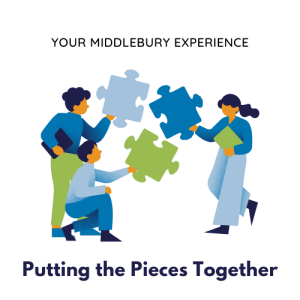
Learning Resources Sessions
During the fall and spring semesters, Learning Resources offers different types of sessions on planning, anti-procrastination, academic reading, and study skills. Lower your stress, enhance your academic performance, and make sure you have space for self-care, friendships, jobs, and all the other pursuits that create your Middlebury experience.
“It’s important to recognize that extraordinary circumstances, like the ones we are living through now, create a heavy burden on executive function. This affects your ability to plan, engage with and sustain effort to complete your course work. Please recognize the challenge you are facing and be gentle with yourselves.” —Jennifer Bates, Director of Learning Resources
Quick link to this page go.middlebury.edu/time