Fall 2023 Communication
Each quarter, we update our Drupal editors on what’s new with Middlebury’s websites. Our goal, as always, is to be as supportive and responsive as possible to all your web needs, and we encourage you to reach out to us with any questions!
What’s New
- Using SiteImprove
- CampusPress Migration
- Last Chance to Save Drupal 7 Materials
- A Single Online Directory
- Changes to the Editor Module
Using SiteImprove
We’re excited to offer workshops to help our Drupal editors make better use of SiteImprove, an important tool that can help us all easily and effectively improve our Drupal websites.
With SiteImprove, we can do the following and more:
- Fix misspellings.
- Fix broken links.
- Make sure your site is accessible to all users.
Throughout the fall, we’ll be hosting group workshops via Zoom to help you better understand how to use SiteImprove. Let us know if you’d like to schedule one for your group or would like to attend one as an individual editor.
In the meantime, you may notice a new SI icon in your edit module. If you’re already familiar with SiteImprove and have an active account, feel free to check it out! If you’d like to wait for the workshop, that’s fine too.
Request a SiteImprove Workshop
CampusPress Migration
We are pleased to report that the sites.middlebury.edu WordPress migration that began on July 12 has been completed. We are now fully partnered with CampusPress. Preparations have now started on the next phase of this project, the migration of the sites.miis.edu network. More information on that project will be forthcoming.
- You may now access your site and continue to edit and add content as you always have.
- Your sites may have been migrated to new plugins and/or themes if those previously used are no longer supported, but they should function similarly.
- CampusPress provides a large suite of well-maintained plugins and themes that will continue to be supported in the future.
- CampusPress also provides an extensive knowledge base on how to use the service.
Last Chance to Save Drupal 7 Materials
During our project to migrate all sites to Drupal 9 we noted that we needed to shut down and delete the old Drupal 7 sites in November, 2023. This deadline is now upon us and we will delete all of the Drupal 7 sites after November 17, which is the Friday before Thanksgiving break. If there are materials you need to save from one of those sites, please do so over the next few weeks as we will not be able to assist in recovering that content after the 17th.
Much of the content from these sites will remain accessible through the Internet Archive in perpetuity, and we encourage you to retrieve past pages from there going forward, but the Archive only contains pages and documents that were publicly available.
A Single Online Directory for Middlebury
The Online Directory had been split between the Middlebury Institute and the other Middlebury schools and programs. We’ve combined these into a single application. You’ll find a list of departments for all schools in the Department dropdown. Please note that there are quite a few with similar names—for example, “French” refers to the French department for Middlebury College while “French School” is the summer Language School program.
We also took this opportunity to apply our new design, which should make it usable on mobile devices. Finally, while student residence hall locations were only displayed for people logged in to Middlebury’s network, we have now removed that information altogether. Student mailbox numbers are still provided.
Please let us know if you encounter any issues with the new Online Directory.
Changes to the Editor in Drupal
When writing text in our Drupal 9 sites, you are using a “What you see is what you get” (WYSIWYG) editor named CKEditor. Version 4 of CKEditor will no longer be supported in Drupal after October 2023, so we will be updating to CKEditor 5. This comes with a slightly different look but also the removal of two features we had been using that are not currently supported in CKEditor 5.
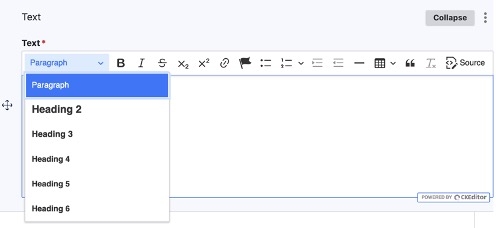
Description Lists: some pages on our site use the “description list” or “definition list” buttons to provide a stylized display of a list of terms and their definitions or descriptions. The buttons for these elements will no longer appear in the WYSIWYG editor, though the markup as it exists will remain and can be edited using the Source button in HTML. We will keep an eye on this issue to determine when and if support for this feature will continue in Drupal.
Upload a PDF Button: the custom button to upload a PDF to the site from within the WYSIWYG editor is not supported in CKEditor 5. You will need to click “Content” and then “Media” in the admin toolbar, upload your PDF, and then return to edit your page where you can insert it using the link button. See our documentation on adding PDFs for more information. There is an issue tracking this feature as a Drupal module and as a possible future addition to Drupal core.
More Options on the Audio Component
A number of offices and programs are creating their own podcasts and want to include them on their sites. A common platform for this work is Transistor.fm. We’ve expanded the Audio component to include fields for audio files hosted on remote platforms like Panopto and Transistor.fm in case you don’t have the original mp3 file to upload to your site or want to use the third party platform’s player.
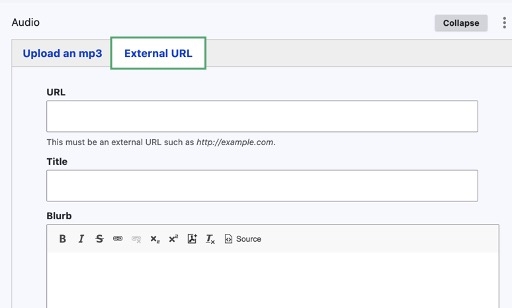
What’s Next
Here’s what we’ll be working on between now and the end of 2023.
Drupal 10: Support for Drupal 9 will end in November, 2023 so we’re working to upgrade all of our sites to Drupal 10. This will not be a disruptive change, aside from the two issues noted above in the CKEditor 5 update, and you should not notice any difference in using your sites day-to-day. As always, if you notice an issue with your site after the Drupal 10 upgrade, please let us know by opening a ticket.
Quick Links on the Offices and Services Sites: When we launched our new institutional homepage earlier this year we removed the “Quick Links” from the site footer of the homepage. Please note that we’ve since added back in a link for Emergency information. We encourage you to bookmark our Faculty and Staff Quick Links page to access those resources. This winter we’ll be adding a version of the Quick Links back to Office sites like Human Resources, Information Technology Services, and Public Safety similar to what you see on the Middlebury Institute and Middlebury College sites.
An Easier Way to Report Issues with a Website: Adding the Quick Links section described above will give us the opportunity to include a button that makes it easier to report an issue with one of our websites. We know that sometimes you are looking for information on a site you don’t have access to edit and run into a broken link or similar issue and would like to let someone know so it can be fixed, but it’s not clear who to contact. This button will provide a central clearing house for those queries.
Education and Training
Education
Did you know that we’re continually adding and updating our library of Drupal support material? This documentation is an excellent resource to help you improve your Drupal expertise.
Submitting a Ticket
If you can’t find what you need in our documentation, we are here to support you—just request help and we’ll be in touch within one business day.
Training
We offer several options for workshops. From Drupal training to using SiteImprove. Check out the latest.
HighEdWeb Membership
Middlebury recently joined HighEdWeb with an institutional membership. Membership benefits are available to anyone with a middlebury.edu email address. Join now through our Middlebury membership. Benefits for you include access to the following:
- Professional Development Library
- Community groups and networking
- Discounts on professional development
- Career and team-building opportunities
Drupal Module Updates
- address 8.x-1.12
- admin_toolbar 3.3.1, 3.3.2, 3.4.0, 3.4.1
- allowed_formats 2.0.0
- audiorecorder 1.0.0-rc1
- better_exposed_filters 6.0.3
- better_formats 7.x-1.0-beta6
- block_visibility_groups 2.0.1
- chosen 4.0.0
- ckeditor 1.0.2
- config_perms 8.x-2.1
- devel 5.1.2
- devel_entity_updates 4.1.1
- draggableviews 2.1.3
- entityreference 7.x-1.8, 7.x-1.9
- entity_embed 8.x-1.4
- exif_orientation 8.x-1.3, 8.x-1.4
- fastly 4.0.2
- file_mdm 8.x-2.6
- group 8.x-1.6
- jquery_ui_datepicker 2.0.0
- jquery_ui_slider 2.0.0
- layout_builder_additions 1.0.4
- layout_builder_restrictions 8.x-2.18, 8.x-2.19
- link_attributes 8.x-1.14
- masquerade 8.x-2.0-rc3
- menu_entity_index 8.x-1.6
- metatag 8.x-1.23, 7.x-1.31, 8.x-1.24, 8.x-1.25
- node_view_permissions 8.x-1.6
- paragraphs 8.x-1.16
- redirect 8.x-1.9
- simple_sitemap: 4.1.4, 4.1.5, 4.1.6
- siteimprove 7.x-1.4
- telephone_formatter 8.x-1.2
- telephone_validation 8.x-2.4
- token 8.x-1.12
- twig_tweak 3.2.1
- video_embed_html5 2.0.1
- workbench_access 2.0.1
General Changes
- Set a general crawl-delay of 1 second on all sites. This is down from the 10 second delay we requested for the Drupal 7 site.
- We have enabled the SiteImprove module for all authenticated users of our sites which presents a widget on the right side of the page when logged in that shows you issues SiteImprove has identified with the page.
- The Newsroom content type now includes a components section which allows editors to add an intro to the newsroom with text and images.
- Updated the Audio component so that it supports either uploading an mp3 which will be played using the built-in audio player, or referencing a remote audio file from a provider like Panopto or Transistor.
- Control of the “alert” bar at the top of sites, which can be used to display a message in the event of emergencies, now has its own role which can be assigned to a person without giving them any other privileges in Drupal.
- Threads is now one of the options for social media links on Profiles.
- All links to Twitter now use the “X” icon. Field labels in the editing interface will read “Twitter / X”.
- The default alignment for the Image component is now “None” rather than “Left” to prevent text from wrapping around images that occupied the majority, but not all, of the horizontal space.
- vote.org widgets are now permitted in the Embed component.
- The Video component can now fetch the duration of videos from the remote provider.
- Course Lists now fetch courses from the Catalog in batches of 50 courses at a time. Some course list pages include such a large number of individual courses that the URL needed to fetch the courses exceeded the length able to be processed by the web server.
- The RSS Feed component no longer uses our custom FetchProxy service to retrieve and store RSS feeds. This may increase the initial load time of the pages containing these components, but with Fastly and improved caching in Drupal 9/10 we believe simplifying this process is more beneficial.
- The Dynamic Event Calendar List component now supports a Date Range filter allowing you to cut off the list and only show events from a specific time period.
- Headers of items in Curated Event Calendar Lists now have appropriate ids associated with their titles to ensure accessibility.
- Images in event list components will display their alt text as derived from 25Live of the Events site.
- Removed the Event content type from all sites except Events and the Institute which run their own central events calendar. Other sites should use the Event List components to pull in Events from the list generated by 25Live.
- All Event Calendar List components can now include a Blurb.
- The Announcement component is now allowed on the Story content type.
- The Additional Programs section on individual profiles, which shows where the profile is listed, will no longer include any pages which are unpublished, or in Draft or Deleted mode.
- Improved the process of syncing Profile information from the Directory to ensure that the Profile is only saved when information changes. Deleted thousands of revisions from Profile histories which did not actually include any changes and made looking at revision history for this content impossible.
- Curated Event Calendar Lists were not correctly fetching images from the Events Calendar. We have updated our code to reflect the new data structure for images returned by Drupal.
- The Video Group component is now allowed on Profiles.
College
- Set up a new site for the Box Office with custom embeds from the vendor VBO.
- Added Statistics to the Majors and Minors list.
- Indicated that Black Studies is available as a Minor.
Course Hub
- Corrected an issue where the Edit Profile button did not appear for logged in users.
- Course titles and section titles are now broken up with a colon so that they can wrap to separate lines in course lists.
- Updated the Panopto API to fix some issues.
- Resolved issues with the Masquerade block following an update.
- Updated the WordPress resource to create sites in CampusPress and ensure that sites can no longer be created in sites.miis.edu.
- Corrected issue with empty removal request batches submitted to Google Drive.
- Made the visibility settings for syllabi more flexible and allowed PDF uploads.
- Roster image lookups are now done over HTTPS.
Events
- Image alt text is now imported from 25Live where it exists. We have added alt text to the image in the events site which were missing it prior to this change.
- 25Live admins can add <!—break—> within an event description to indicate where Drupal should end the teaser text for this event. Drupal will also no longer consider HTML tags in an event description as counting toward the expected length of a teaser if it would not print those tags within the teaser, as is the case for MS Word formatting tags.
- Event descriptions can now be empty.
Institute
- The CTA group component, which is used on our other school sites, was missing on the Institute site and has now been added and can be used on Top Level pages and their equivalents.
- Image with Text components are now allowed on Top Level pages.
- Added icons for WeChat and Weibo to the footer.
- Added a footer for the CTEC site.
Institutional
- Added an Emergency link to the footer.
- Updated graphic for Conflict Transformation.
- Inserted a new version of the Why Middlebury? video.
Museum
- Added the Dynamic and Curated Event List components, which were missing.
- Fixed the order of items in the Upcoming Exhibits list.
Offices
- The front page of a Group can now be a Newsroom.
- Resolved an accessibility issue where call to action and contact footers were not part of a defined page region with a label.
- Added a component allowing 25Live forms to be embedded.
- Created a “collection” section for the CCI site.
- Added a footer for Grants and Sponsored Programs and Community Engagement.
- Resolved a permissions issue with the Faculty Housing collection.
- Created a “quick search” block for the HR staff recognition page.
School of English
- Added a page banner to the Giving portion of the site.
- Added a footer for the Winter Institute.
WordPress Plugin and Theme Updates
Going forward, WordPress updates will only apply to sites.miis.edu until those sites transition to CampusPress. Our sites.middlebury.edu instance is now on CampusPress. View the CampusPress changelog.
- WordPress 6.3
- academica theme 2.0.8
- accelerate theme 1.5.1
- akismet plugin 5.2, 5.3
- beehive-analytics plugin 3.4.6, 3.4.7, 3.4.8, 3.4.9
- blogger-importer plugin 0.9.2
- bloggist theme 5.1, 5.5, 5.7
- co-authors-plus plugin 3.5.11, 3.5.12, 3.5.13, 3.5.15
- disqus-comment-system plugin 3.0.23
- editorial-calendar plugin 3.8.0, 3.8.2, 3.8.3, 3.8.4, 3.8.5
- enable-media-replace plugin 4.1.1, 4.1.2, 4.1.3, 4.1.4
- enhanced-tooltipglossary plugin 4.2.4, 4.2.5, 4.2.6, 4.2.7, 4.2.8
- featured-post-creative plugin 1.2.8, 1.2.9, 1.3, 1.4
- foobox-image-lightbox plugin 2.7.27
- foogallery plugin 2.2.41, 2.2.44, 2.3.2, 2.3.3
- garfunkel theme 2.1.2
- hueman theme 3.7.24
- instagram-feed plugin 6.1.4, 6.1.5, 6.1.6, 6.2, 6.2.1, 6.2.2
- jetpack plugin 12.1, 12.1.1, 12.2, 12.2.1, 12.3, 12.4, 12.5, 12.6, 12.6.1
- members plugin 3.2.5, 3.2.7, 3.2.8
- ml-slider plugin 3.30.0, 3.30.1, 3.31.0, 3.32.0, 3.33.0, 3.35.0, 3.36.0, 3.37.0
- nextgen-gallery plugin 3.36, 3.37, 3.39
- no-right-click-images-plugin plugin 3.7
- page-list plugin 5.6
- post-expirator plugin 3.0.3, 3.0.4, 3.0.6, 3.1.0
- post-types-order plugin 2.0.2, 2.0.5, 2.0.9, 2.1
- redirection plugin 5.3.10
- regenerate-thumbnails plugin 3.1.6
- responsive theme 4.8.1, 4.8.2, 4.8.3.1, 4.8.4, 4.8.5, 4.8.5.1, 4.8.6, 4.8.7, 4.8.8
- restricted-site-access plugin 7.4.0
- rss-includes-pages plugin 3.8
- schedule-posts-calendar plugin 5.3
- seriously-simple-podcasting plugin 2.21.0, 2.22.0
- sign-up-sheets plugin 2.2.8, 2.2.9, 2.2.10, 2.2.11
- social-icons-widget-by-wpzoom plugin 4.2.13, 4.2.14
- subscribe2 plugin 10.41
- sydney theme 2.21, 2.23, 2.24, 2.25, 2.26, 2.28
- table-of-contents-plus plugin 2309
- the-events-calendar plugin 6.0.12, 6.0.13, 6.0.13.1, 6.1.2.2, 6.1.3, 6.1.4, 6.2.0.1, 6.2.1, 6.2.2
- twentyten theme 3.9
- twentyeleven theme 4.4
- twentytwelve theme 4.0
- twentythirteen theme 3.9
- twentyfourteen theme 3.7
- twentyfifteen theme 3.5
- wordpress-importer plugin 0.8.1
- wp-featured-content-and-slider 1.5, 1.5.1, 1.6
- wp-postviews plugin 1.77
- wp-postratings plugin 1.90.1, 1.91.1
- wp-saml-auth plugin 2.1.3
- wpcat2tag-importer plugin 0.6.1
- wptouch plugin 4.3.53
General Changes
- A number of plugins which added shortcodes or embed support for third party services were merged into the middlebury-iframe plugin. These included eddmaps-shortcode, middlebury_skedda, middlebury-timelinejs, middlebury-trailhub, and piktochart-shortcode.
- The middlebury-iframe plugin now supports middlebury.maps.arcgis.com and shinyapps.io.

