Time Entry
Non-exempt (hourly) employees must submit their hours worked in Oracle for each pay period. A submitted time card is sent to the employee’s line manager for approval. The time card must be approved in order to be processed for payroll.
Instructions
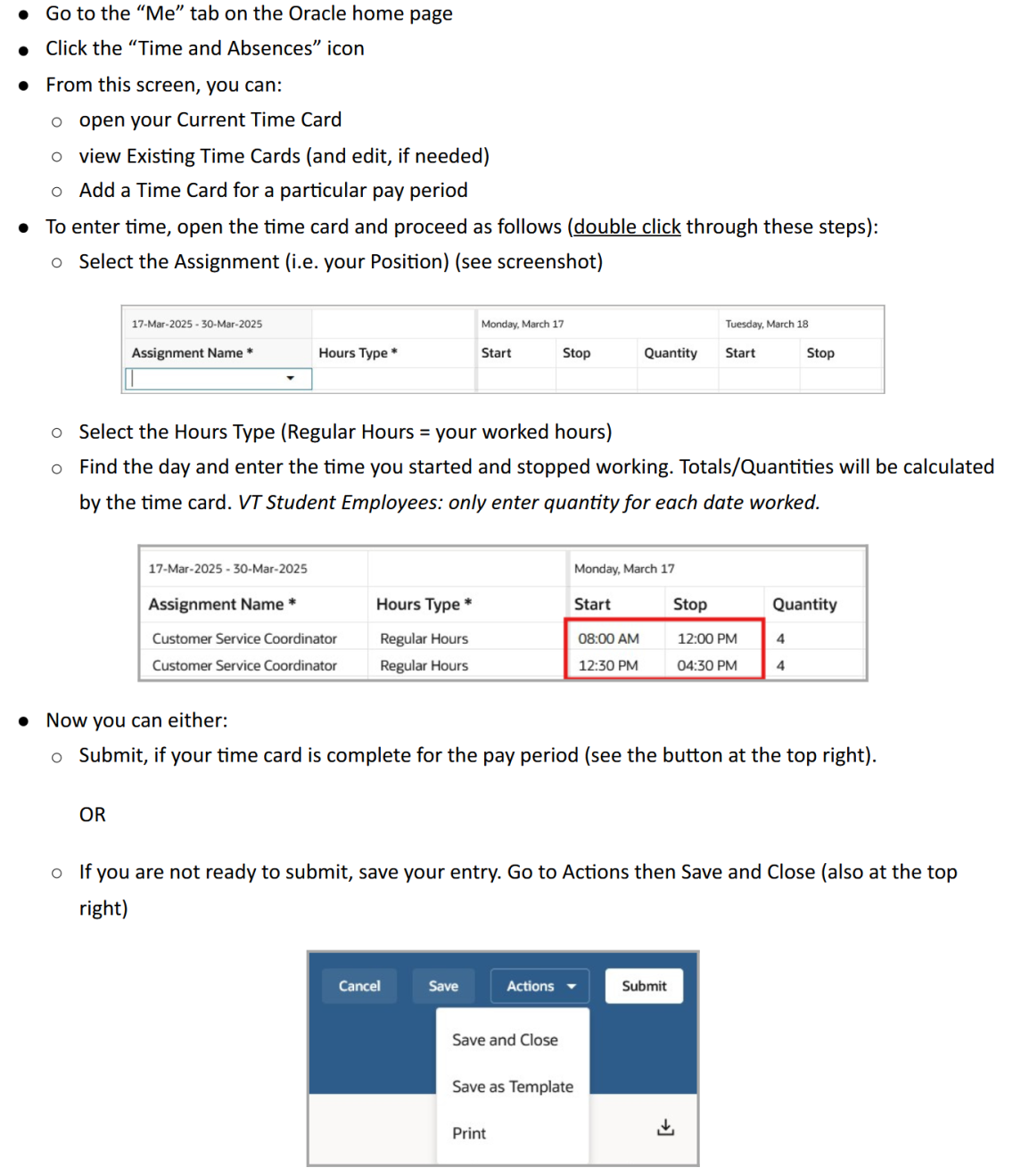
For guidance on holiday time entry, please refer to go/holidays/.
Absences (e.g. CTO, SLR) are submitted separately. Refer to our Absence Management page.

