Winter 2023 Communication
Each quarter, we update our Drupal editors on what’s new with Middlebury’s websites. Our goal, as always, is to be as supportive and responsive as possible to all your web needs, and we encourage you to reach out to us with any questions!
Need Help?
Find support docs, book a training, or submit a ticket at go/websitesupport.
New Websites Launches
The new Middlebury College homepage features an animated impact statement, a grid of related content, and a tool to explore typical College events. The animated statement introduces you to three key themes: Middlebury’s approach to learning, the experience of place, and finding a sense of purpose.
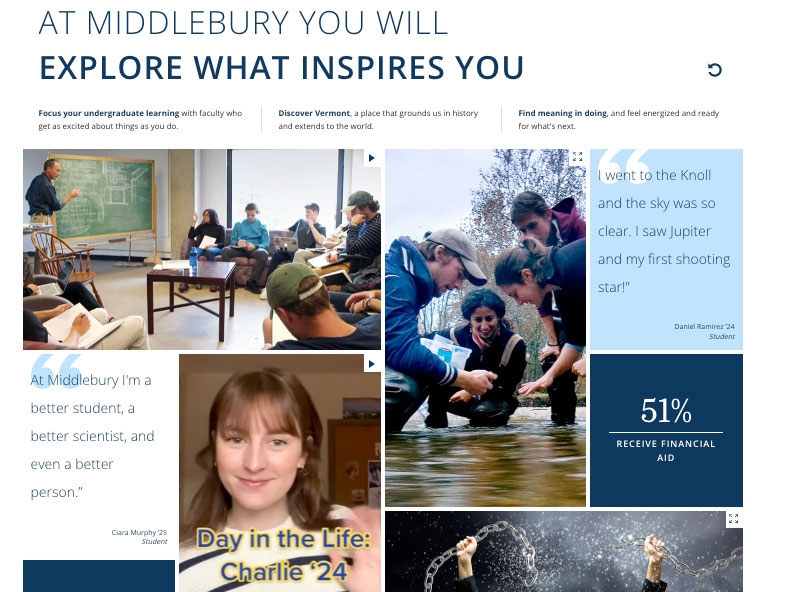
In addition to this new homepage for Middlebury College, we have launched the following sites this quarter, including all of the academic department sites for the College:
- About Middlebury
- Academics (including the Majors and Minors list)
- Academic Affairs
- Center for the Comparative Study of Race and Ethnicity
- Emergency Response
- Middlebury International
- Museum of Art
- Office of the President
- Staff Council
New Features
Middlebury College Department-Level Course Filtering
After some great feedback from our College academic coordinators, we implemented a feature that allows viewers to filter courses to show all, current, or upcoming courses.
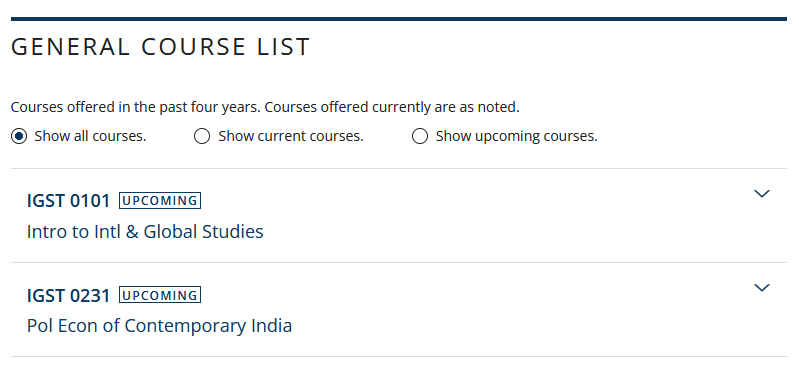
Middlebury College Majors and Minors List
Our list of majors and minors in the College academics site allows students to see departments and options at a glance, while an introductory paragraph directs them to additional non-departmental academic programs and opportunities.
Profile Enhancements
We added several features to the profile component after hearing some great feedback from the community:
- Pronouns: You can now add your preferred pronouns.
- Additional listings: If you are part of other offices or departments, they will automatically be listed.
- Professional works: The section titled “Publications” felt limiting to some so you can now enter whatever title is most appropriate for your work, whether it’s Creative Works, Performances, of anything else you prefer.
- Images: The biography field can now include images in addition to videos and text.
See a helpful overview the new features as well as a tutorial for faculty profiles.
New Look in the Edit Module
We’ve slightly updated the design of the edit module. Nothing has changed but the look; all the functionality is the same. The new look improves overall accessibility in the admin interface.
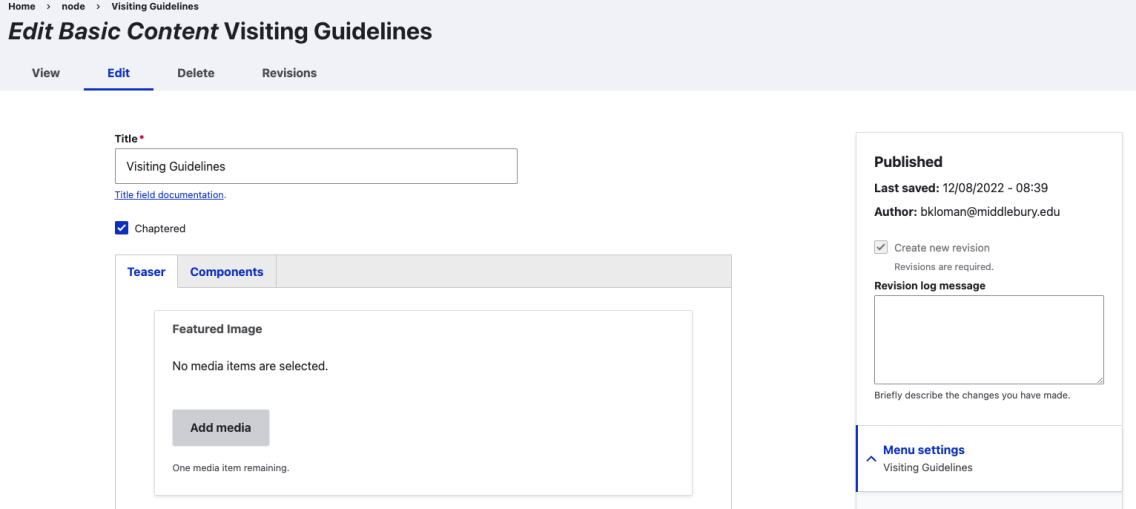
What’s Next
Now that we have completed most of the website redesign, we are actively involved in the support of our everyday Drupal editors to help improve and enhance their existing sites.
In addition, here are some of the things we are working on and hope to have ready in the coming months.
- A new institutional homepage to replace what is currently at https://www.middlebury.edu
- Moving over the last of the content that was on our Drupal 7 website.
- In order to prevent unwanted deletion mishaps, we will implement a “soft delete” safety net that will save any deleted content for 30 days. The “delete” option that used to be in the top of the editing module will be move to the “Current State” functionality, where you choose “draft,” “published,” or “archived.” Please request help immediately if you have mistakenly deleted a page. NOTE: This feature is now live! Drupal Now Holds onto Deleted Pages for 30 Days
Tips and Tricks
Education
Did you know that we’re continually adding and updating our library of Drupal support material? This documentation is an excellent resource to help you improve your Drupal expertise.
Submitting a Ticket
If you can’t find what you need in our documentation, we are here to support you—just request help and we’ll be in touch within one business day.
Training
You can also sign up for training if you want to brush up on your Drupal editing or of you have a specific question.
Drupal Module Updates
- Drupal 7.92, 7.93, 7.94, 9.3.17, 9.4.1, 9.4.2, 9.4.3, 9.4.4, 9.4.5, 9.4.6, 9.4.7, 9.4.8, 9.4.9
- Drupal address 8.x-1.11
- Drupal admin_toolbar 3.1.1, 3.2.1, 3.3.0
- Drupal anonymous_login 8.x-2.1
- Drupal auto_entitylabel 8.x-3.0
- Drupal better_exposed_filters 8.x-5.2
- Drupal block_field 8.x-1.0-rc3, 8.x-1.0-rc4
- Drupal block_form_alter 2.0.0
- Drupal bricks 2.0.2, 2.0.3
- Drupal cache_control_override 8.x-1.1
- Drupal cas 7.x-1.8
- Drupal ckeditor 1.0.1
- Drupal ckwordcount 2.1.0
- Drupal ctools 8.x-3.8, 8.x-3.10, 8.x-3.11
- Drupal config_filter 8.x-1.10
- Drupal config_split 8.x-1.9
- Drupal context 7.x-3.11
- Drupal convert_bundles 8.x-1.0-beta1
- Drupal ctools 8.x-3.13
- Drupal devel 4.2.0, 5.0.2, 5.1.1
- Drupal devel_entity_updates 4.1.0
- Drupal diff 8.x-1.1
- Drupal draggableviews 2.1.1
- Drupal drush 11.4.0
- Drupal easy_breadcrumb 2.0.4
- Drupal embed 8.x-1.6
- Drupal entity 8.x-1.4
- Drupal entity_browser 8.x-2.7, 8.x-2.8
- Drupal entity_embed 8.x-1.3
- Drupal entity_reference_revisions 8.x-1.10
- Drupal eva 3.0.0
- Drupal field_group 7.x-1.7, 7.x-1.8, 8.x-3.3, 8.x-3.4
- Drupal field_permissions 8.x-1.2
- Drupal file_mdm 8.x-2.5
- Drupal gmap 7.x-2.12
- Drupal google_tag 8.x-1.6
- Drupal group 8.x-1.5
- Drupal helpfulness 2.1.2
- Drupal imageapi_optimize 4.0.1
- Drupal image_effects 8.x-3.3, 8.x-3.4
- Drupal inline_entity_form 8.x-1.0-rc12, 8.x-1.0-rc13
- Drupal jquery_ui 8.x-1.5, 8.x-1.6
- Drupal jquery_ui_datepicker 8.x-1.3, 8.x-1.4
- Drupal jquery_ui_touch_punch 1.1.0
- Drupal layout_builder_lock 8.x-1.2
- Drupal layout_builder_modal 8.x-1.2
- Drupal layout_builder_restrictions 8.x-2.14, 8.x-2.15, 8.x-2.16, 8.x-2.17
- Drupal link_attributes 8.x-1.12
- Drupal linkit_media_library 1.0.3
- Drupal masquerade 8.x-2.0-rc1
- Drupal media_library_edit 3.0.0, 3.0.1, 3.0.2
- Drupal menu_admin_per_menu 8.x-1.5
- Drupal menu_block 8.x-1.10
- Drupal menu_entity_index 8.x-1.5
- Drupal metatag 8.x-1.21, 7.x-1.30, 8.x-1.22
- Drupal migrate_tools 6.0.1
- Drupal migrate_upgrade 4.0.1
- Drupal notification 8.x-1.2
- Drupal paragraphs 8.x-1.15
- Drupal pathauto 8.x-1.11
- Drupal purge 8.x-3.3, 8.x-3.4
- Drupal redirect 8.x-1.8
- Drupal references 7.x-2.4
- Drupal samlauth 8.x-3.7, 8.x-3.8
- Drupal scheduler 8.x-1.5
- Drupal token 8.x-1.11
- Drupal twig_tweak 8.x-2.10
- Drupal upgrade_status 8.x-3.18
- Drupal variationcache 8.x-1.1, 8.x-1.2
- Drupal varnish 7.x-1.10
- Drupal video_embed_field 8.x-2.5
- Drupal video_embed_panopto 8.x-1.2
- Drupal views 7.x-3.26, 7.x-3.27, 7.x-3.28
- Drupal views_bulk_operations 7.x-3.7
- Drupal views_data_export 8.x-1.2
- Drupal views_menu_children_filter 8.x-1.0-rc2
- Drupal webprofiler 9.0.0, 9.0.2
- Drupal workbench_access 8.x-1.0, 8.x-1.1
- Drupal yaml_content 8.x-1.0-alpha8
General Changes
- You can now link directly to items in FAQs which will expand to show the answer by copying the URL from their question headline. For example: https://www.middlebury.edu/office/registrar/faq#midd-accordion-item-label-37681
- RSS feed component can now extract an image from item descriptions when the RSS feed doesn’t properly include the image as an enclosure.
- Fixed an error issue when creating a profile for someone whose office hours in the Directory are longer than 255 characters.
- A special page at /people on each of our sites that provides a listing of all profiles had the unintended effect of acting as a pseudo-directory and allowing external crawlers to see some profiles of people not employed by the institution in a context implying that they might be employed by us. This page now redirects to each sites’ homepage.
- Videos missing splash images will now load with a placeholder image rather than generating an error that prevents the page from loading.
- Events on the main Events site as well as the Institute site now include structured data which will make them easier to crawl for third party providers like search engines.
- Profiles will now be batched and synced with our Directory so that every hour we process updates for thirty seconds and then restart the processing queue after an hour. This should speed up the updating of this information so that changes to Directory information are reflected on the website after an hour or two rather than once a day.
- Added an eight hour cache lifetime to event lists so that the information will be refreshed from the Events website at least three times a day.
College
- Added a Majors and Minors list.
- Changed ENAM to ENGL and GEOL to ECSC.
- Renamed “Hebrew” to “Hebrew and Israeli Society” on the Majors and Minors list.
Course Hub
- Added a note about the decommissioning of the Docutek ERES service.
- Removed the now-decommissioned SecondLife resource.
- When new users are assigned reused email addresses an automated account comparison is now made in the Hub and any old conflicting accounts are renamed out of the way automatically if they are older than 1 year, haven’t logged in for 1 year, and have different Banner IDs than the new account. These duplicates had popped up several times per year and previously required manual conflict resolution.
- To support syllabus policies of the academic administration in collaboration with AGDAI, CTLR, and DLNQ, syllabi are now required to be doc/docx file uploads less than 30 MB and must be “institution” visible.
Events
- Imported events from 25Live going back to 2015.
- Removed additional MIIS locations from the list of which events to show in the main view.
- Added reCAPTCHA v3 to Pardot forms.
Institute
- Events with images in 25Live will now have their images shown in the event calendar.
- Redesigned the Featured News section of the homepage modeled on the “Dispatches” component from Middlebury Magazine to better showcase news, including images, attribution, and an indication of whether the item includes a video.
Library
- Added a custom footer for the Library and Special Collections.
- Disabled the “Library response to COVID” site banner.
Museum
-
Allow editors to view stories which would normally redirect to third party sites if they are logged in and have permission to edit the story.
News and Announcements
- The homepage list will now only show stories with the “News” tag.
Offices and Services
- Created an interface to all the Alumni and Families Stories collection to be manually sorted by its editors.
- Made various fixes to the contact information shown in the ITS site header.
- Added a custom content type to show faculty housing.
Service Catalog
- Changed editing permissions to ensure that users can edit most content types.
WordPress Plugin and Theme Updates
- WordPress 6.0, 6.0.1, 6.0.2, 6.0.3, 6.1, 6.1.1
- WordPress akismet plugin 4.2.5, 5.0, 5.0.1, 5.0.2
- WordPress auto-post-thumbnail plugin 3.9.11, 3.9.12, 3.9.14, 3.9.15, 3.4.2, 3.4.3, 3.4.4
- WordPress beehive-analytics plugin 3.4.1
- WordPress blogger-importer plugin 0.9.1
- WordPress co-authors-plus plugin 3.5.3, 3.5.4, 3.5.6, 3.5.7
- WordPress duplicate-post plugin 4.5
- WordPress enable-media-replace plugin 4.0.0, 4.0.1
- WordPress enhanced-tooltipglossary plugin 4.1.0, 4.1.2, 4.1.3, 4.1.4, 4.1.6
- WordPress foogallery plugin 2.2.16, 2.2.26
- WordPress instagram-feed plugin 6.0.6, 6.0.7, 6.0.8, 6.1
- WordPress jetpack plugin 11.1, 11.1.1, 11.1.2, 11.2, 11.3.1, 11.3.2, 11.4, 11.5.1, 11.6
- WordPress mailchimp plugin 1.5.8
- WordPress members plugin 3.2.2
- WordPress ml-slider plugin 3.27.6, 3.27.8, 3.27.12, 3.27.13, 3.27.14, 3.28.0, 3.28.2
- WordPress nextgen-gallery plugin 3.28, 3.30
- WordPress osm plugin 6.0.1
- WordPress page-list plugin 5.3
- WordPress post-expirator plugin 2.7.7, 2.7.8, 2.8.0, 2.8.2
- WordPress post-types-order plugin 1.9.9.1, 1.9.9.2
- WordPress recent-posts-widget-extended plugin 2.0, 2.0.1, 2.0.2
- WordPress redirection plugin 5.3.0, 5.3.1, 5.3.2, 5.3.3, 5.3.4, 5.3.5, 5.3.6
- WordPress restricted-site-access plugin 7.3.1, 7.3.2, 7.3.4, 7.3.5
- WordPress seriously-simple-podcasting plugin 2.14.1, 2.14.2, 2.15.2, 2.16.0, 2.16.2, 2.17.0, 2.18.0, 2.19.0, 2.19.1
- WordPress sign-up-sheets plugin 2.2.4, 2.2.5, 2.2.6
- WordPress social-icons-widget-by-wpzoom plugin 4.2.7, 4.2.8, 4.2.9
- WordPress subscribe2 plugin 10.39
- WordPress sydney-toolbox plugin 1.23
- WordPress table-of-contents-plus plugin 2212
- WordPress the-events-calendar plugin 5.16.2, 5.16.2.1, 5.16.3.1, 5.16.4, 6.0.0.1, 6.0.1, 6.0.1.1, 6.0.2, 6.0.3, 6.0.3.1, 6.0.4, 6.0.5, 6.0.6.2
- WordPress wordpress-importer plugin 0.8
- WordPress wp-accessibility plugin 1.9.0, 1.9.1, 1.9.2, 2.0.0, 2.0.1
- WordPress wp-display-header plugin 7
- WordPress wp-postratings plugin 1.90
- WordPress wp-saml-auth plugin 2.1.0
- WordPress wpcat2tag-importer plugin 0.6
- WordPress wptouch plugin 4.3.42, 4.3.44, 4.3.46
- WordPress wysija-newsletters plugin 2.22
- WordPress academica theme 2.0.7
- WordPress amalie-lite theme 1.1.7
- WordPress bloggist theme 4.3, 4.5, 4.6, 4.8
- WordPress garfunkel theme 2.1.1
- WordPress hemingway theme 2.3.1, 2.3.2
- WordPress hueman theme 3.7.21, 3.7.22, 3.7.23
- WordPress responsive theme 4.7.5, 4.7.7, 4.7.8, 4.7.9
- WordPress sydney theme 2.08, 2.09, 2.10, 2.11, 2.12, 2.14, 2.13, 2.16, 2.17
- WordPress twentyeleven theme 4.2
- WordPress twentyfifteen theme 3.3
- WordPress twentyfourteen theme 3.5
- WordPress twentynineteen theme 2.4
- WordPress twentyseventeen theme 3.1
- WordPress twentysixteen theme 2.8
- WordPress twentyten theme 3.7
- WordPress twentythirteen 3.7
- WordPress twentytwelve 3.8
- WordPress twentytwenty 2.1
- WordPress twentytwentyone 1.7
- WordPress twentytwentytwo 1.3
General Changes
- Fixed an issue where the Subscribe2 plugin’s settings page wouldn’t save because it was trying to show a list of blogs you can subscribe to which included every blog on our site. This was taking longer to load than our server allows, so we’ve removed the feature.

