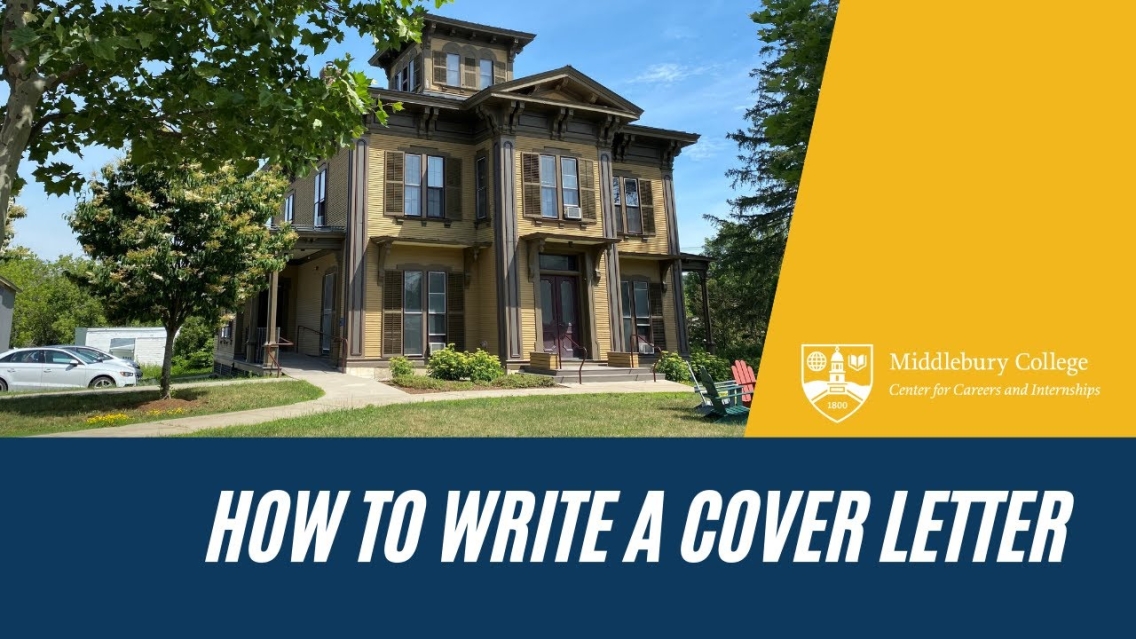Résumés and Cover Letters
When applying for opportunities, your résumé, cover letter, and application materials are your first impression.
This can help you land an interview, so it is important to detail your experience and accomplishments clearly and concisely.
Get Started
- Review our Résumé Guide and Cover Letter Guide for all majors and industries. It outlines suggestions for creating, formatting and organizing your content, and includes suggestions for word choices.
- Review your résumé and cover letter with a peer career advisor during Quick Questions.
- Refer to the Core Professional Competencies and be sure to highlight the skills you have gained during your experiences.
- Need to a Curriculum Vitae (CV) instead of a résumé? Then schedule an appointment with one of our Advisors.
How to Create Your First College Resume
Peer Career Advisors Zoey Ellis ‘22 and Cindy Cardona ‘22 explain how to create your first college resume.
Slide One: Introduction slide - Hello and welcome to this workshop on how to create your first college resume.
Slide Two: Agenda - We will first start off with an explanation of why we use resumes. Then we will cover the basic resume format, the ACE method, important reminders as well as resources and any next steps you should be taking
Slide Three: Why do we use resumes? So to start us off, it is important to acknowledge that resumes are for everyone! They are not just for graduating students. They are also for first and second year students who need resumes to apply for jobs, internships, and scholarships. They are used to get the attention of the employer, to show off your any skills you have, to demonstrate your commitment towards issues and goals, and to humanize you and show you as a suitable candidate for the position you’re applying to.
Slide Four: Basic Resume Format - The basic resume format consists of a one page long resume with .5 or 1 inch margins. It has to be consistent in regard to any underlining or bolding of titles, it has to have professional fonts such as the ones listed, and it should have 3 main parts consisting of a heading, education, and experience.
Slide Five: Heading Section - Next I will provide a breakdown of each section. First is your heading section. Here you want to make sure your name is the biggest object on the page.You want to make sure your name is also clear and easy to read. Below your name you can provide an address, phone number, and email address. If you are a current student, use your Middlebury address and email. However, if you are planning to apply near your hometown, you may use your home address.
Slide Six: Education Section - Number 2 is the education section. Here you’re going to list institutions attended and associated skills or affiliations that you’ve gained. First, you’re going to place your Middlebury College education. Indicate that you are a candidate for a Bachelor of Arts, your major(s), minor, expected graduation month/year, and cumulative GPA (if over 3.00). If you have not yet declared your major/minor, you may indicate “Undeclared” or cite an intended major in the same place. Below the name of your college and GPA, you may include Athletics, Language/Computer/technical skills and honors. High school. If you are an underclassman, you may list your high school on your résumé. However, if you are a junior or senior, you should list your high school if you attended a school that employers may recognize.
Slide Seven: Experience Section - Be selective and concrete about the experiences you want to be included with regard to any internships, jobs, etc. For each experience, describe your major accomplishments and core responsibilities by creating two to three descriptive statements or bullets
Slide Eight: A.C.E. Method - You can use the ACE method to build your statements within the experience section. Start off each bullet points with an action verb to illustrate what part you took in your internship, job, or any other opportunity. Then, you should provide context through quantitative and qualitative means. Some examples of this include that you increased efficiency by 25% or that you helped check in100 people to a facility. Finally, you should discuss your end result, what was accomplished through the role that you played in the experience?
Slide Nine: A.C.E. Framework Example - This is an example of using the ACE method: we can see the breakdown of our bullet point into action verb, context, and end result. The sentence here is …
Slide Ten: Additional Skills - After a selective and concrete experience section, you can add an optional “Additional Skills” section to the bottom of your resume. In this section, you can categorize your skills and qualify your level of proficiency where possible. You may also include relevant certifications or licenses. If you wish to include conversation starters by mentioning personal interests, be specific(e.g., “contemporary fiction” is more interesting than “reading”). This allows for a great conversation starter that is very specific, selective and appropriate.
Slide Eleven: Final Resume - After that you’re all done and your resume looks great!
Slide Twelve: Important Reminders - Here are some important reminders that the CCI wants to emphasize and make sure you’re taking into account when making a resume.Important Reminders: Do not ever lie or embellish, submit as a PDF, no hyperlinks, job objectives or “references available”, triple-check for errors, save your resume as a PDF titled “First Name_Last Name_Resume”, avoid using “I”/“me”
Slide Thirteen: Conclusion Slide - Thank you so much for watching this video on how to create your first resume. We also want to provide some resources on the next steps in your career path: Visit Quick Questions at go/PCAs to meet over Zoom with a Peer Career Advisor(PCA), CCI 1:1 Advising, CCI website also contains a toolkit about Resumes & Cover Letters with sample resumes specific to first years, sophomores, and different industries.
To access a lot of these resources you can use the go links: go/cci, go/pcas, go/cciadvising. Thank you so much for listening to our presentation and good luck on your way to a great resume.
CCI Peer Career Advisor, Clara Wolcott ‘22 shares how to write a cover letter.
Slide 1: In this video, I will be explaining how to write your first cover letter.
Slide 2: To find resources on how to write resumes or cover letters, feel free to go to the CCI at Middlebury’s website and look at the Tool Kit to access resource guides. This is the Build a Tool Kit. Along the left side, you can see that there is information on resumes and cover letters, networking, and interviews available. Today, we will be focusing on the cover letter aspect.
Slide 3: This is a sample cover letter that the Middlebury Cover Letter Resource guide provides. Before going into detail on how to write a cover letter, I will first explain what a cover letter is. A cover letter is an opportunity to craft and share your story. A cover letter is specific to the company and position you are applying to. It is not meant to repeat your resume but to show off your skills and experiences that are relevant to your position. You also want to demonstrate how you will contribute to the needs of the company and employer. Even before you start writing, there are some important steps you can take.
Slide 4: First, research the company or organization you are applying to. Second, read the position description closely and look for required qualifications and what skills and characteristics the employer is looking for. I recommend printing out the job description and looking at it thoroughly while highlighting any skills or qualifications that are mentioned throughout. This, connect with anyone who has applied to the position or works at the company or organization that you’re applying to. That way they can give you an insider scoop on what type of candidate they are looking for and what the work environment is like. Just some information on the company will be useful for your own research and writing your cover letter.
Slide 5: So now we will be referring to the sample cover letter that the CCI provides. At the top of your cover letter, you can include your strict address city, state, and zip code, or you can provide your resume header which provides contact information. After that, include the date or which you are writing the cover letter. Then, include the contact name, title, or position of the contact, the employer, street address, including the city, state, and zip code. Oftentimes this information is included in the job description but sometimes, you might have to do some research on your own. After that, you will want to address the letter.here in the sample, it says “Dear Mr./Ms.__.” You want to write to a specific person when possible. Oftentimes, the contact information is included in the job description, so make sure to use the name when it’s provided. You can also say “Dear Hiring Manager or Dear Hiring Team.”
Slide 6: Now let’s talk about the first paragraph of the cover letter. In the first sentence, you want to peak the employer’s curiosity, so you can talk about why you are pursuing the position or just a sentence that will really grab the reader’s attention. Also, you want to make sure to include what you are applying for and who referred you, if applicable. You also want to reveal insight on the employer or company. Make sure to not tell them what they do but weave in the research that you did. When you want to finish off the first paragraph, you can include what is called a thesis. In this case, the thesis would be you emphasizing your qualifications and skills, as well as what you can contribute.
Slide 7: Now we will talk about the body paragraph.The body paragraph is an opportunity to articulate specific examples that will show how you will excel in the position. For the body paragraph, I recommend that you use the STARR framework because it will really allow you to concisely show your qualifications, skills, or accomplishments that match the job description. The STARR framework stands for Situation, Task, Action, Results, and Relate. For Situation, you want to state the situation you were in. Task: talk about the task you were asked to complete. Action: outline what actions you took to complete the task. Results: describe the results in measurable terms that could be quantitative or qualitative, and then Relate; relate how this example demonstrates the skills relevant for your job.
Slide 8: For the last paragraph of your cover letter, you want to make sure you thank the employer for considering your application and include any contact information, such as your email or phone number. You also should restate your interests and ask for the opportunity to learn more about the position. Then you want to sign off by saying sincerely and include your signature and typed name.
Slide 9: Before I rap up this video, I also wanted to include some cover letter tips: Make sure to keep your cover letter at one page. Use the same font and font size throughout your cover letter, and make sure to read your cover letter aloud before sending it in. Even go to the CCI’s Quick Questions hours at go/qqs to have your cover letter looked over by a Peer Career Advisor so they can provide feedback. Also, make sure to show why you would make a good fit for the position. Good luck with writing your cover letter! Thank you for watching!
Sample Résumés
Please note, to edit these résumé templates you need to first go into the Google Drive word doc version (noted with a *), download it, and then edit it.
Step-by-Step Conversion of Résumé Templates:
PDF to Google Document
- Upload to Google Drive: Go to drive.google.com and click + New, then File upload, and select your PDF.
- Open with Docs: Find the uploaded PDF in your Drive, right-click it, hover over Open with, and choose Google Docs.
- Edit: Google Docs will open the PDF as a new, editable document, allowing you to make changes.
PDF to Microsoft Word
- Open Word: Launch Microsoft Word on your computer.
- Open PDF: Go to File > Open, find your PDF, and click Open.
- Confirm Conversion: Word will ask to convert the PDF; click OK.
- Save as DOCX: After editing, go to File > Save As and choose Word Document (.docx).
**NOTE: With either of these conversions, you will be required to format your resume as the conversion process losses some of the formatting.