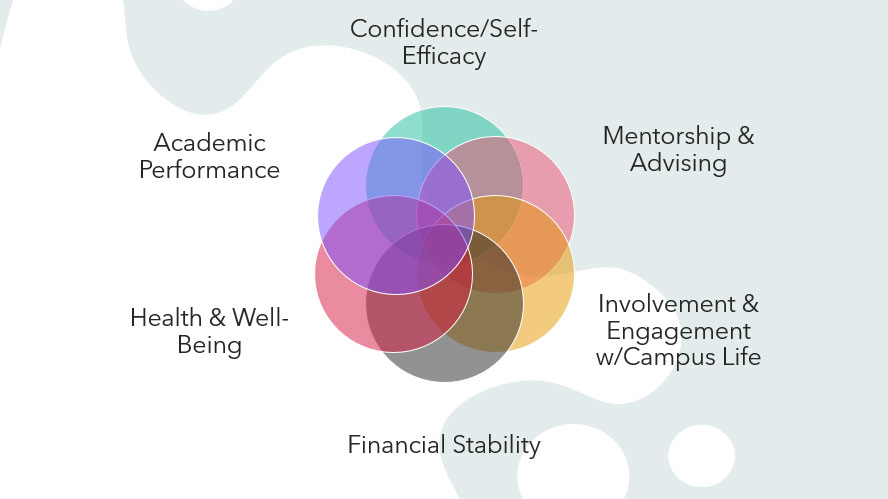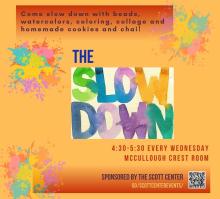Wellness Wednesdays - What makes a healthy relationship?
Drop by our table to use your creativity in expressing what a healthy relationship means to you. Those who participate will be entered into a raffle for a prize!
Davis Family Library Vestibule (main entrance)