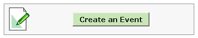25Live WebViewer Quick Reference
Check the Availability of a Space
- Click on the blue “Locations” tab.
- Enter a building name (e.g., Casa Fuente) in the Quick Search field and click “Go” to see a list of all rooms in the building.
- Click on “Availability” to see what is happening in each room.
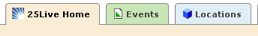
Perform a Quick Search
- Enter either an event or building name in the Quick Search field and click “Go” to see a list of all events by name or building. Please note that the Resources function is not available at this time.
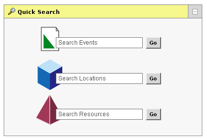
What’s Happening Today?
- Click on the drop-down menu and select either “Hot Events” or a building to see all events happening that day.
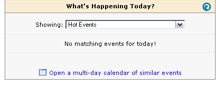
Making a Reservation
Please note that the “Create an Event” function is not available at this time. For all of your room reservation requests, send an email to the appropriate contact listed in the Venue Reservation Policy.