Guidelines for Digital Signs
We have three digital signs on campus, located in McGowan, the McCone Atrium, and the library. If you would like to advertise your event on the digital signs, please follow these guidelines.
- The slide must have the dimensions 1920 x 1080.
- Include the name of the event, date, time, and a relevant image. Keep in mind that the digital signs will only display for 10 seconds at a time and should not be text heavy.
- Please use Arial, Helvetica, or a different sans-serif font for readability purposes.
- Please use one of the following designs to create your sign in PowerPoint or Keynote. Please note that you will have to unzip the Keynote file(s) after download.
- If you have any questions about creating your slide, please make an appointment with the Digital Learning Commons.
- Export your slide as a JPEG or PNG file.
- Submit your digital sign through the Newsletter and Digital Sign Submission Form.

Photo Contest Template
PowerPoint
Keynote

Career Fair Week Template
PowerPoint
Keynote

Monterey Forum Template
PowerPoint
Keynote

CACS Template
PowerPoint
Keynote

Team Peru Template
PowerPoint
Keynote

Innovation Incubator Template
PowerPoint
Keynote
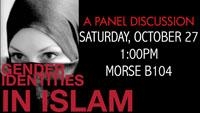
Gender Identities Template
PowerPoint
Keynote
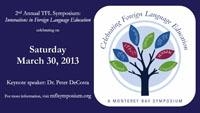
FLS Template
PowerPoint
Keynote

De Nicaragua Template
PowerPoint
Keynote
